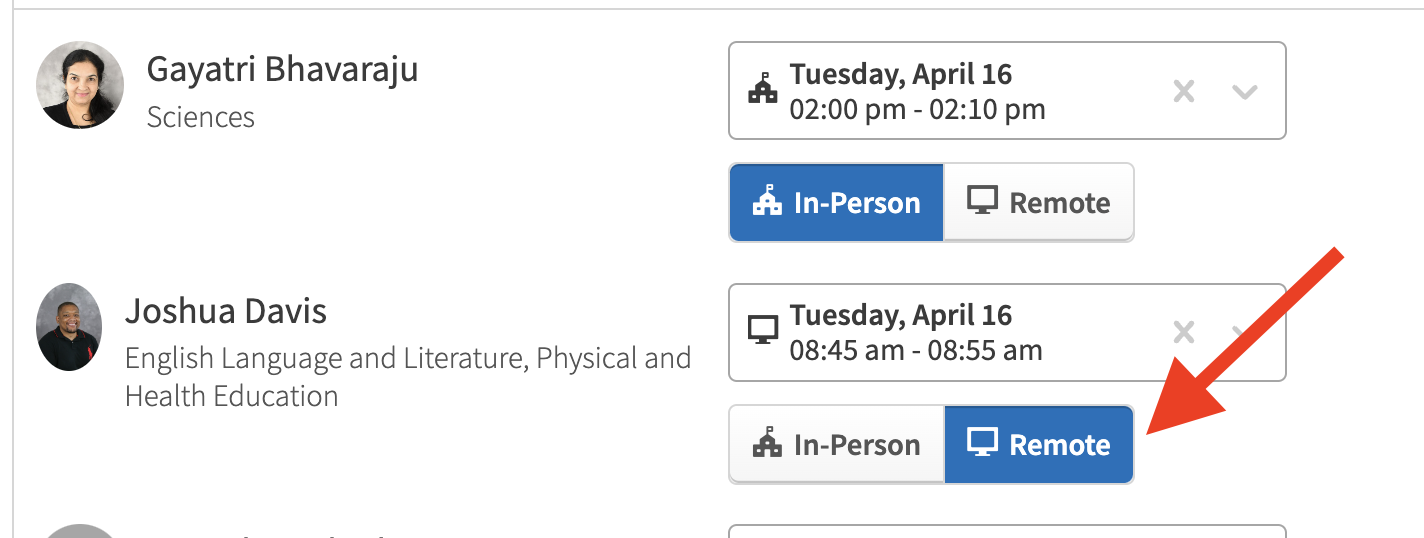How to Book a Parent-Teacher Conference Slot
Open the Veracross Parent Portal and click on “Parent-Teacher Conferences”
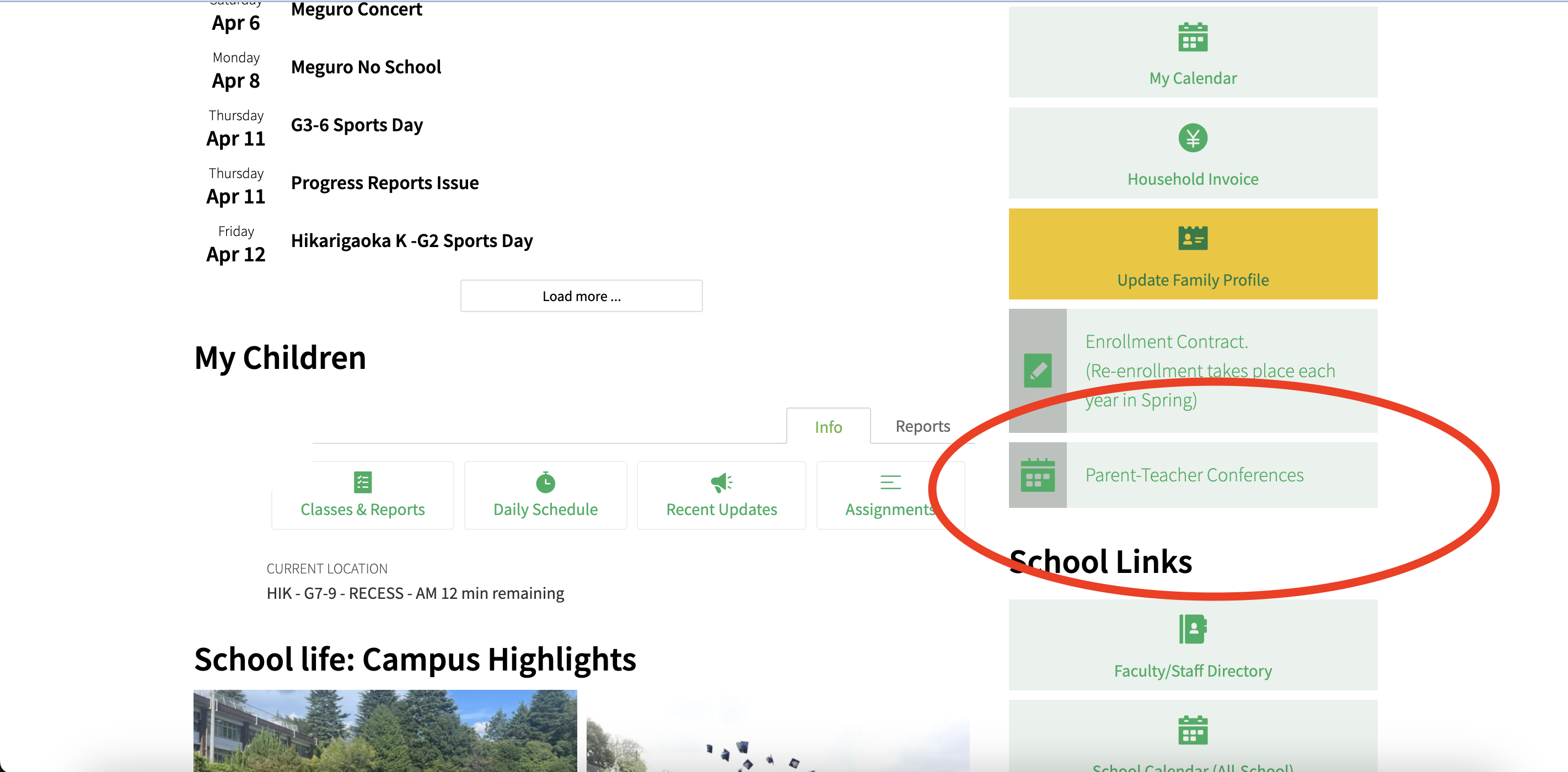
Use the dropdown option next to each teacher’s name to display available dates and times
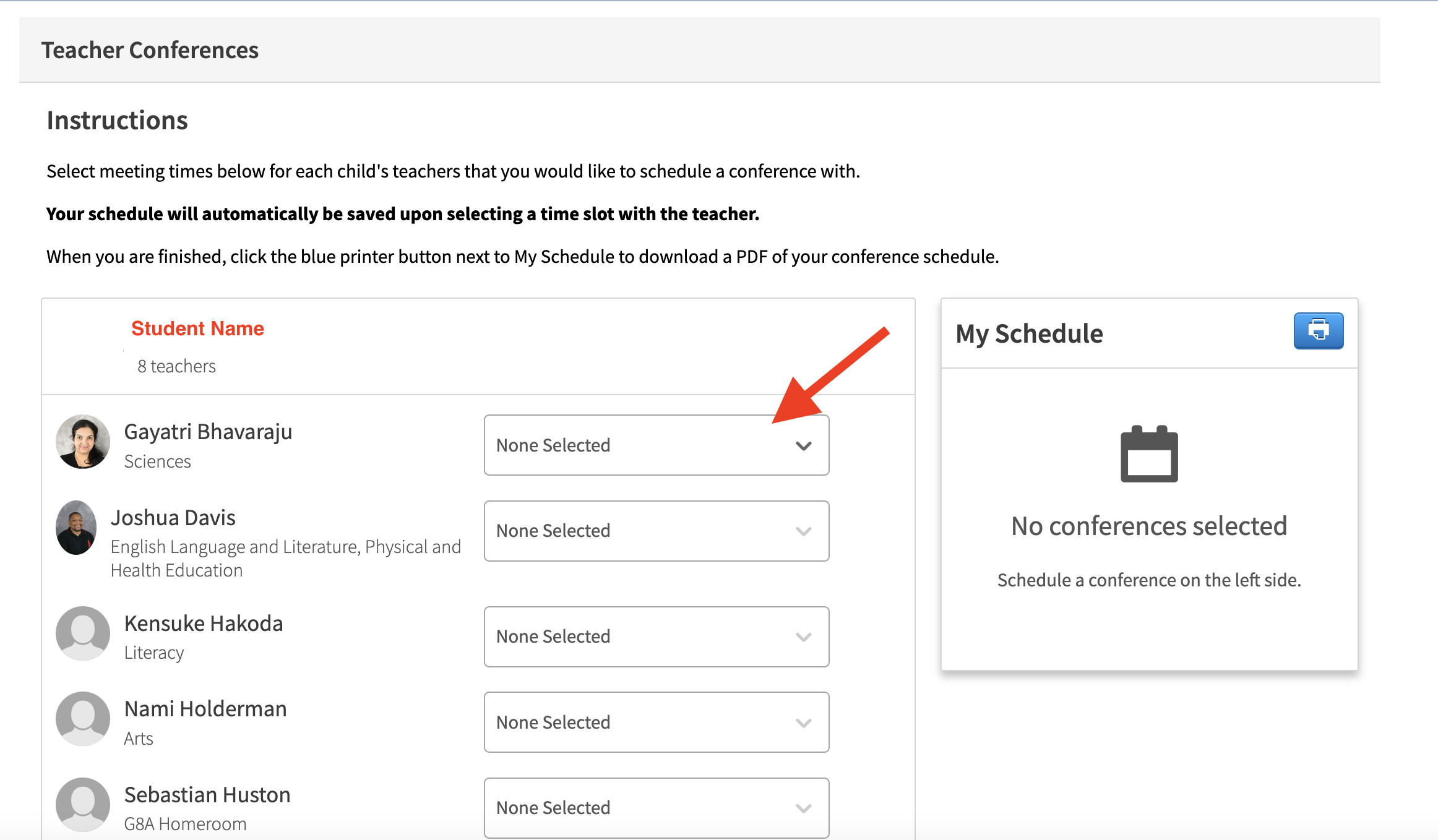
Select an available slot
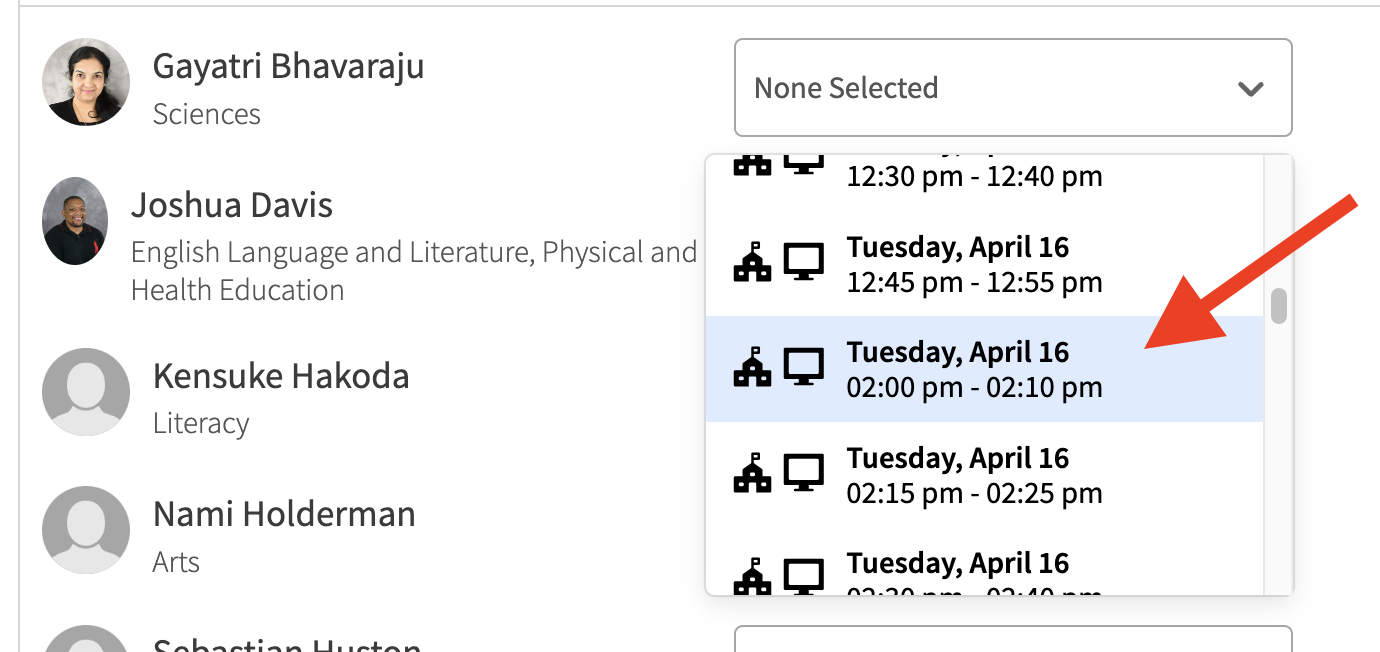
For each slot, confirm your attendance as In-Person or Remote