How to borrow equipment?
This guide explains how faculty, staff, and Bunkyo students can request to checkout digital equipment for academic purposes.
Maybe you want to try out the Meta Quest for VR? Maybe you need a camera and tripod for recording something in higher definition? We have you covered.
First, navigate to our A-JIS Requestable Equipment Browser and see if the item you want is available. Use the filters to narrow down your search.
If you get an error, let ICT know right away and well have it up and running in no time.
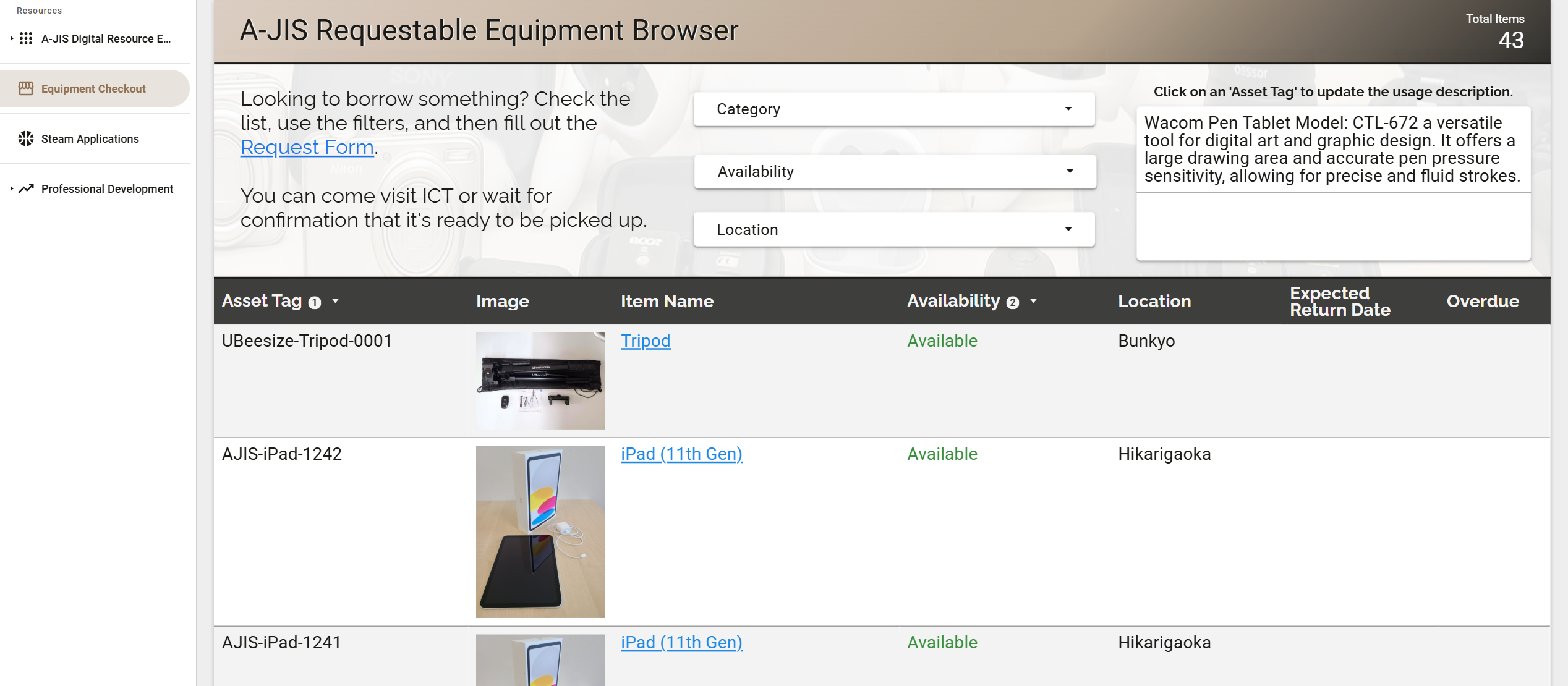
To request the item, click on Request Form and fill out the information. It doesn’t have to be long.
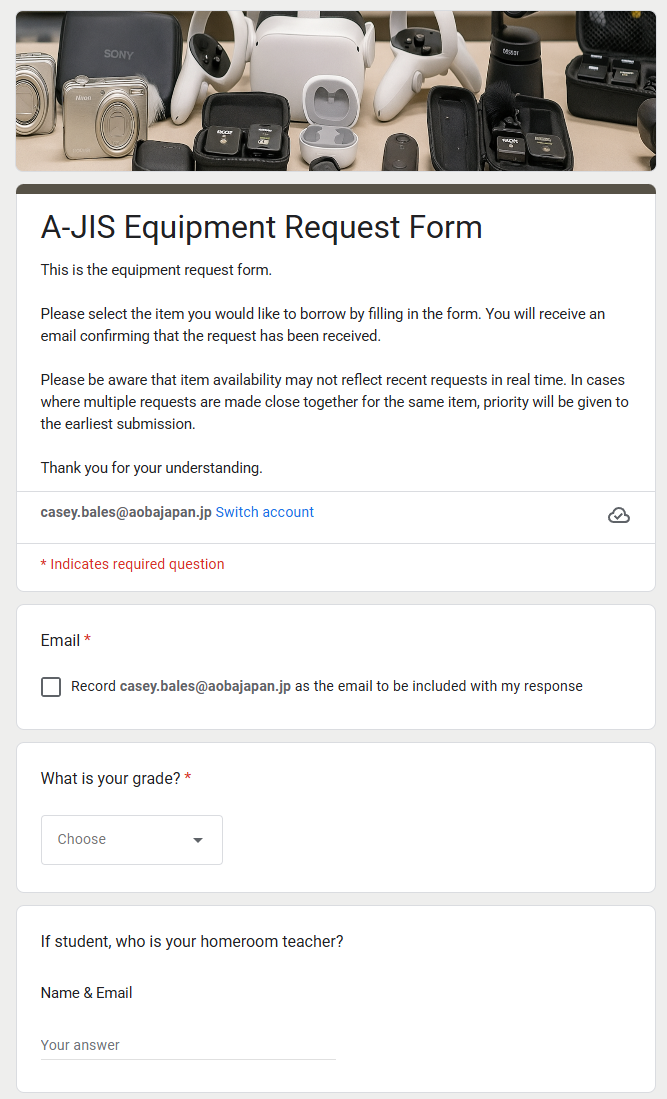
After you submit, you will receive a confirmation email, and ICT will receive a notification.
When you have a moment, drop by the corresponding location (Bunkyo or Hikarigaoka) and let the person know you’re hear to pick up the item.
Please be sure to return the item in the same or better condition so the next user has a positive experience.
clean and charged
