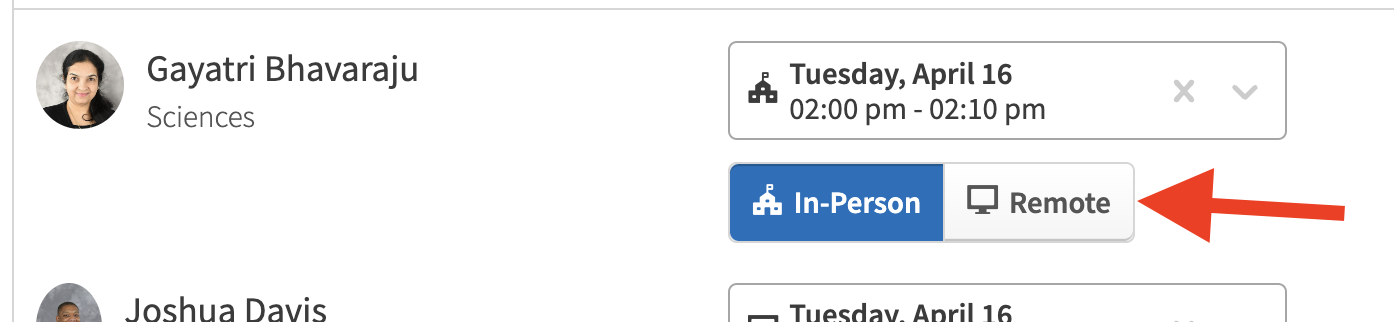How to Make Changes to your Schedule
✏️ Edit a Reservation
If you wish to book a different time slot for an existing conference, click the down arrow on an existing reservation, and select any other available slot.

 Cancel a Reservation
Cancel a Reservation
If you wish to cancel a conference slot reservation, click the cross icon on your existing reservation.
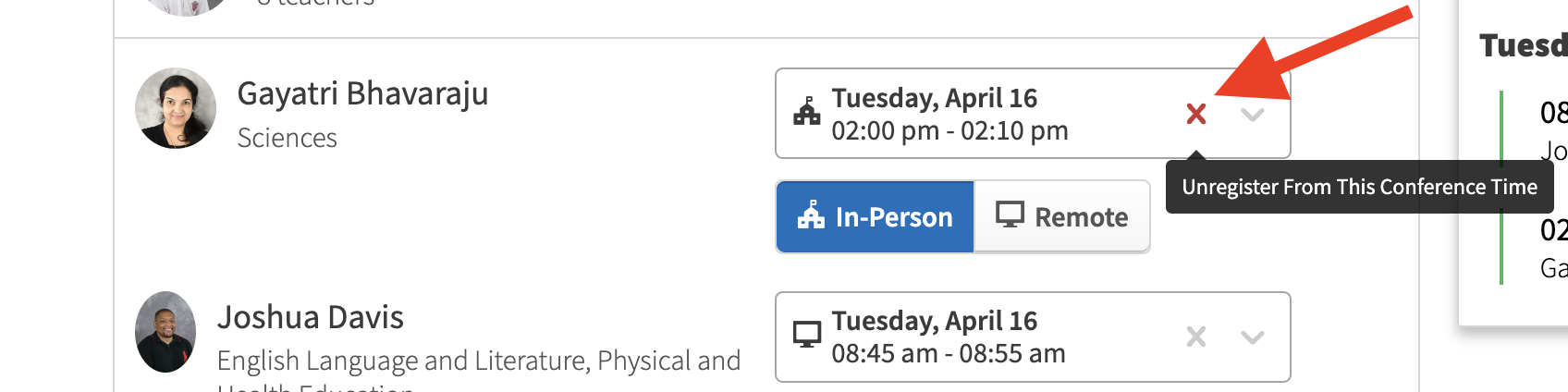
✏️ Change Attendance Status
If you wish to change your attendance status from In-Person to Remote, and gain access to the Google Meet link, click on the “Remote” button for the corresponding conference slot.