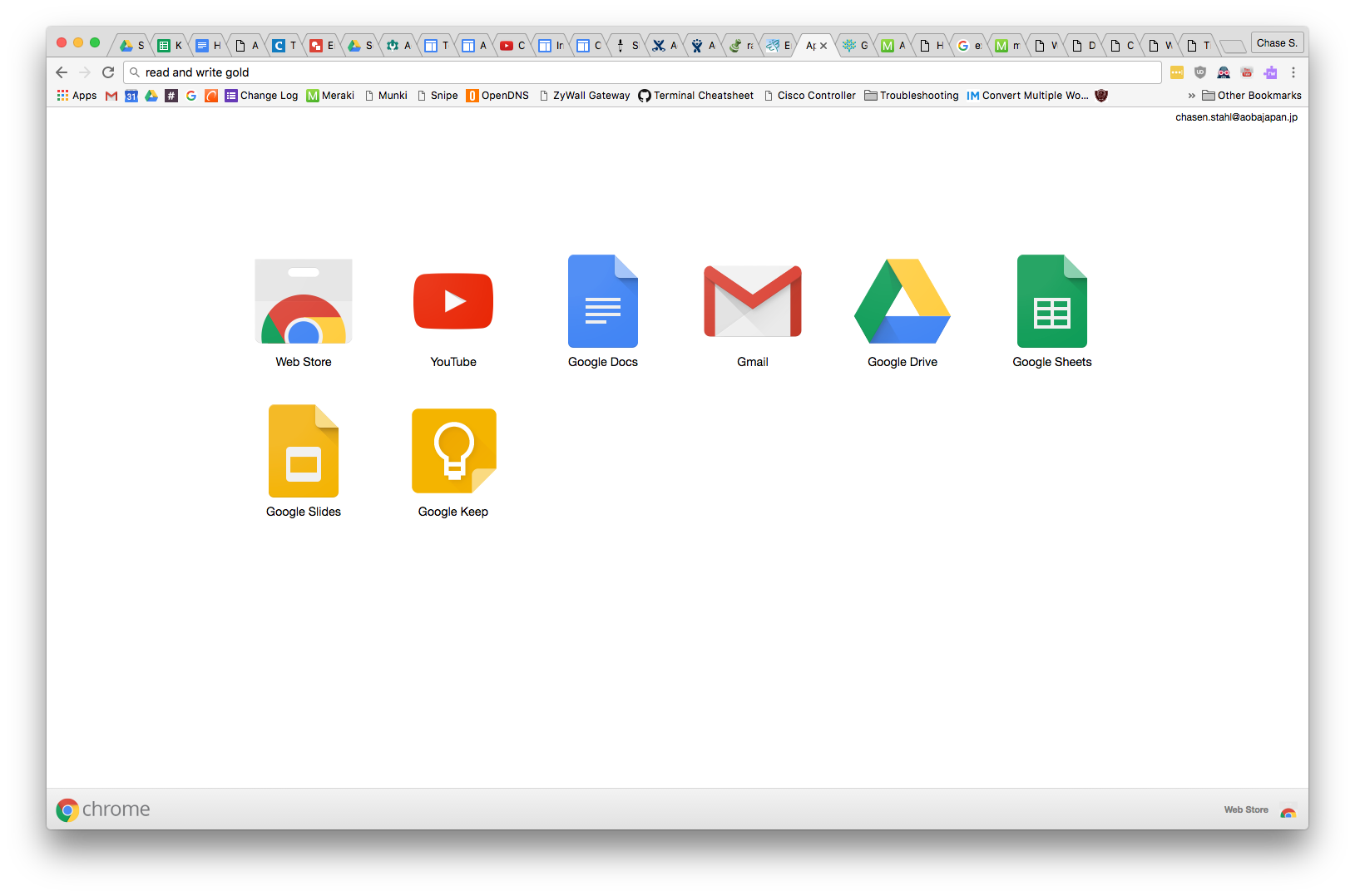Read&Write for Google Chrome
Getting Started with Read&Write
Read&Write for Google Chrome is a Chrome browser extension.
The software works in your web browser and allows you to edit, manipulate and adjust text to increase readability and comprehension.
It is especially useful for those with reading or other learning disabilities.
Read&Write is automatically installed in your Chrome web browser given the following conditions:
- You are a current faculty, staff or student member of Aoba-Japan International School.
- You are logged into your Google Apps for Education account using your aobajapan.jp email.
- You are logged into Chrome web browser using your aobajapan.jp email.
Read&Write extension icon

Google Chrome
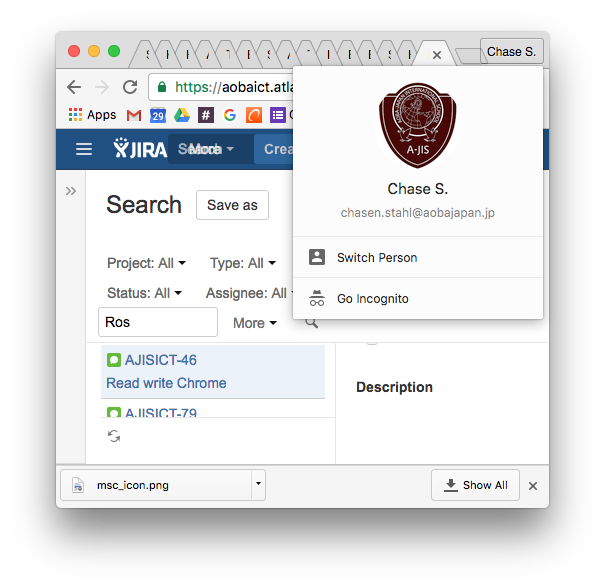
Google Apps