Canva (Graphic design)
Canva is an Australian global multi-national graphic design platform that is used to create social media graphics and presentations. The app includes readymade templates for users to use. https://www.canva.com/
Canva, not Canvas, is a free design tool platform with which many of you are already familiar. While the free version offers great tools, Canva for Education offers the equivalent of the paid plan for free for approved users or schools. This gives you access to many additional functionalities and resources that you and your students can use to design content.
Individual users normally need to verify their employment as an educator to receive the benefits. We signed up for it as a school so anyone from our school will automatically receive the benefits and be added to the same "Team" for collaboration and sharing purposes. For now, this is limited to @aobajapan.jp and @summerhill.jp email addresses in our domain.
Canvas LMS Integration
In preparation for the next academic year, we will also be installing Canva on Canvas LMS so that you can import designs directly from your course(s) on Canvas and create assignments for your students, which lets them use a copy of a design you made as a template. (see guides shared below)
Logging In:
Option 1:
On the Canva Website, you can log in with your Aoba Google Account and you will be automatically added to the A-JIS team and receive the added benefits of the education account.
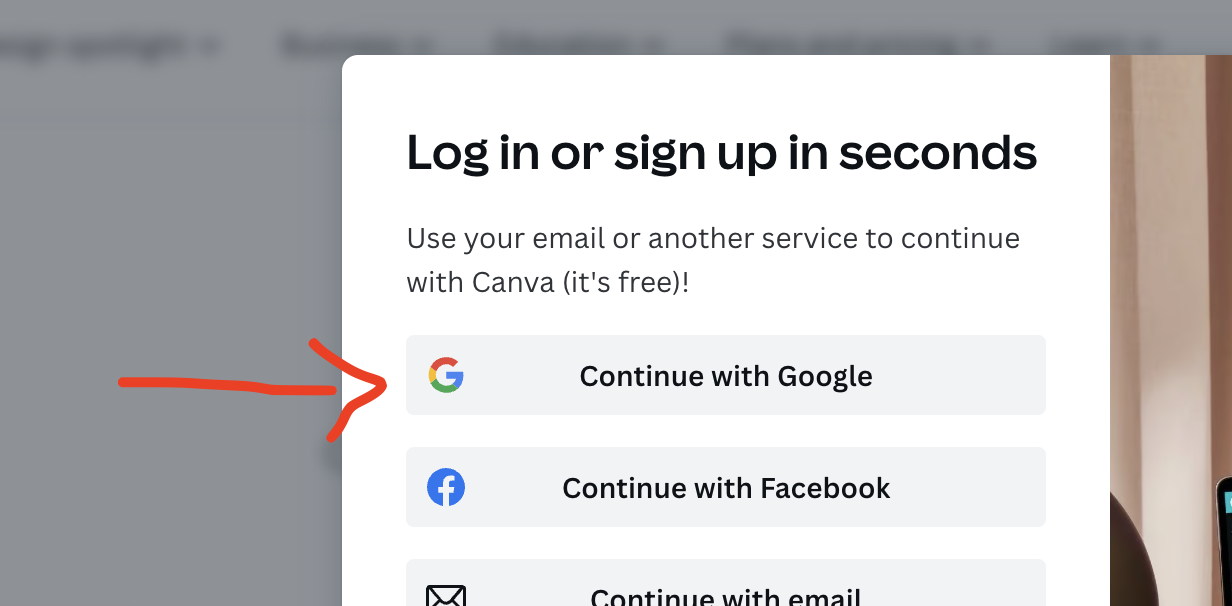
Option 2:
Alternatively, you can use Google Apps to log in to Canva in 1 click:
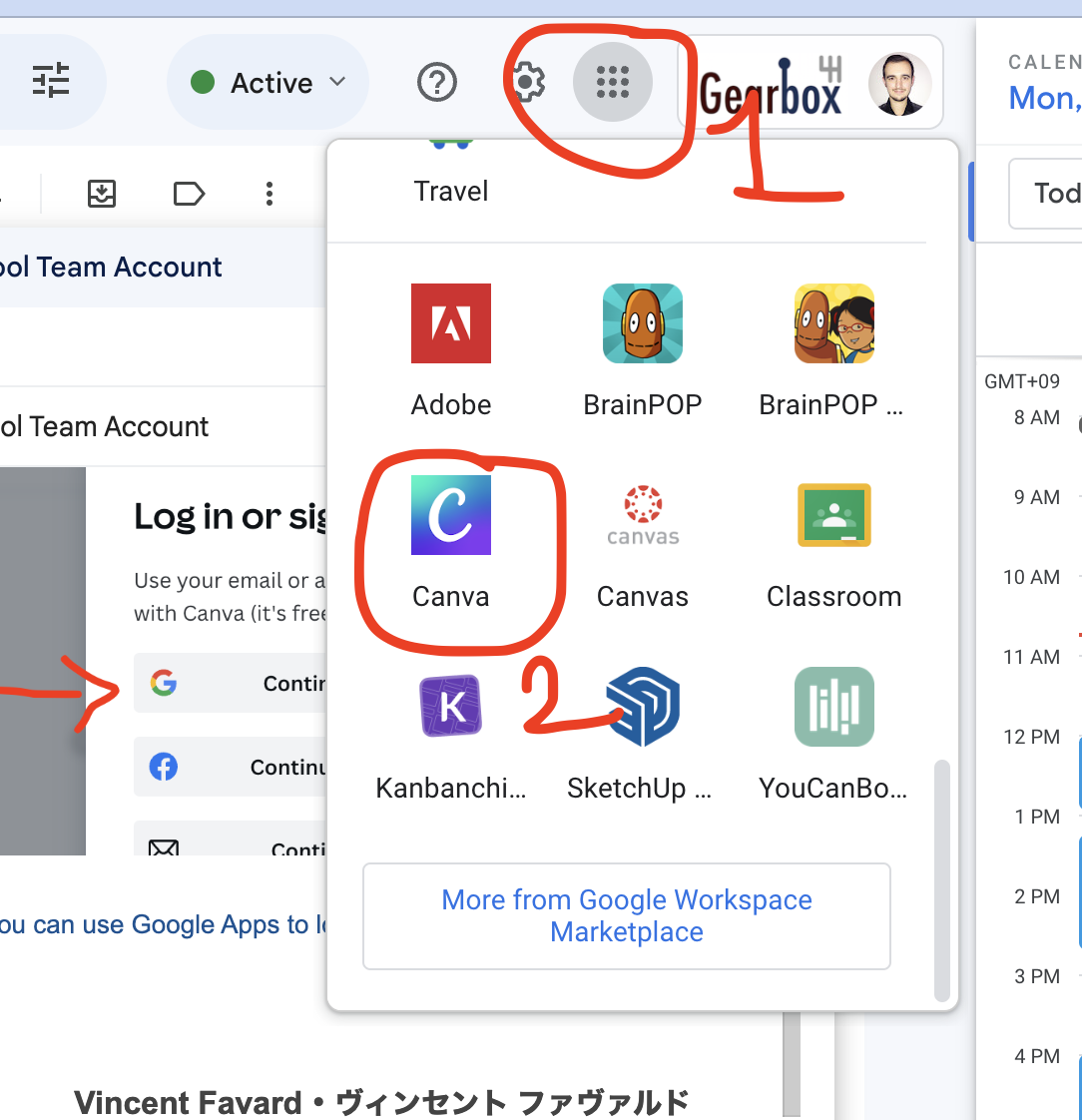
Learn More
Want to learn more, check out the links below!
Need Help?
Please reach out to Casey or Carolin, your friendly tech integration support specialist, or an ICT member!
