Canvas Assignments & External Tools
Introduction
This article provides an overview of two popular methods for submitting student work in Canvas LMS: using Canvas Assignments directly or using the external tool such as Google Assignments where student work is created in Google Suite (e.g. Google Docs, Slides, etc.). Our goal is to help faculty members make informed decisions about which method to use based on various factors, including accessibility for parents and feedback mechanisms.
Canvas Assignments
Process: Teachers share a /copy link of a document in the assignment instructions. Students then work on individual copies, download them as PDFs, and submit these to the Canvas assignment.
Feedback: Teachers provide feedback directly on the submitted work.
Resubmission: Students can edit their work based on the feedback and resubmit.
Parent Access: Parents have full visibility of the submission history and the feedback given.
Advantages:
Transparency and automatic access for parents.
Captures a point-in-time export of student work, providing a clear history of their efforts.
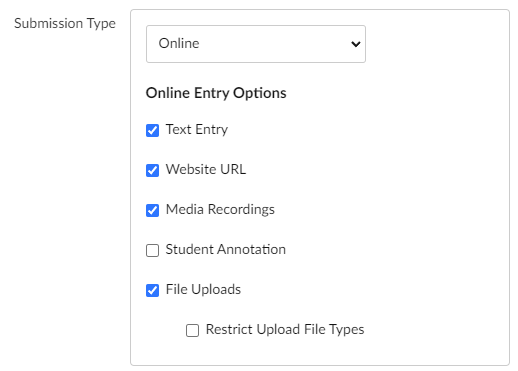
External Tools (e.g. Google Assignments Version 1.1)
Process: Teachers select External Tools > Google Assignments for submission in Canvas and attach necessary files. Students receive individual copies automatically and can submit their assignments through the Google Assignment integration.
Feedback: Direct feedback is given on the Google Document.
Resubmission: Students can edit their work based on the feedback and resubmit.
Parent Access: Limited. Parents cannot view the document or feedback unless it is manually shared with them individually through viewing permissions.
Upcoming Features (Version 1.3): Integration with Canvas SpeedGrader, allowing exported files to be submitted on behalf of the student, thereby enabling parent access within Canvas.
Advantages:
Automatic distribution and tracking of assignments, potentially more beneficial for younger students.
Suitable for formative assignments where parental access/visibility is not crucial.
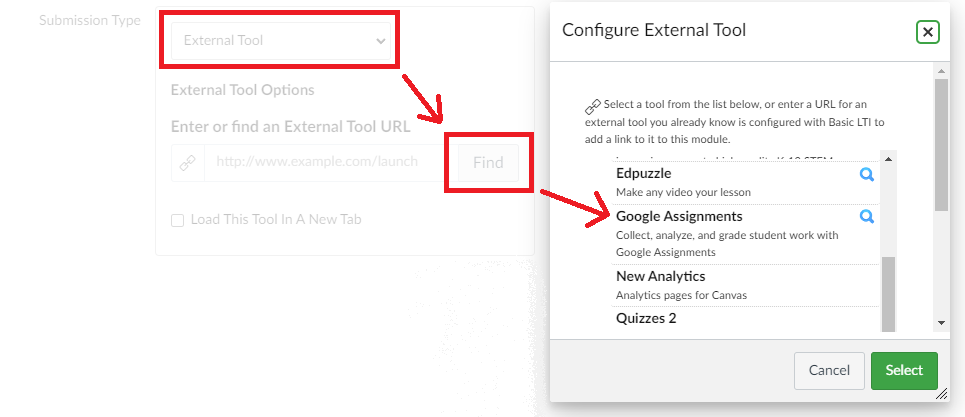
Considerations
While some educators opt for the External Tool method, e.g. Google Assignments due to its ease in managing and tracking student work, especially for younger students who might forget submission deadlines or lack the maturity to follow instructions independently, the choice of method can depend on the nature of the assignment.
For instance, Canvas Assignments might be more suitable for summative assessments where parent access and a clear record of submissions and feedback are important. On the other hand, Google Assignments might be preferred for ongoing, formative tasks, such as:
A year-long learning journal, where immediate parental access is not a key concern
Regular formative assignment with a clear mention that parents won't have access to it
Conclusion
Each method has its unique advantages, and the choice largely depends on the specific requirements of the assignment and the level of student autonomy and responsibility expected. It's crucial to consider factors like transparency, ease of tracking, and parent access when deciding which method to employ for a particular task.
Help!
Please feel free to reach out to ICT by submitting a ticket. We’ll be in touch shortly.
