How do you use ScreenPal to record and upload videos?
Prefer to watch a video? Check out the full tutorial with chapter mark here:
ScreenPal makes it easy to capture lessons or explanations directly from your computer.
To start a recording you can begin from the home screen. You will have options weather to download the ScreenPal application or utilize the browser based extension. Like most, you can share your screen, your camera, and your mic.
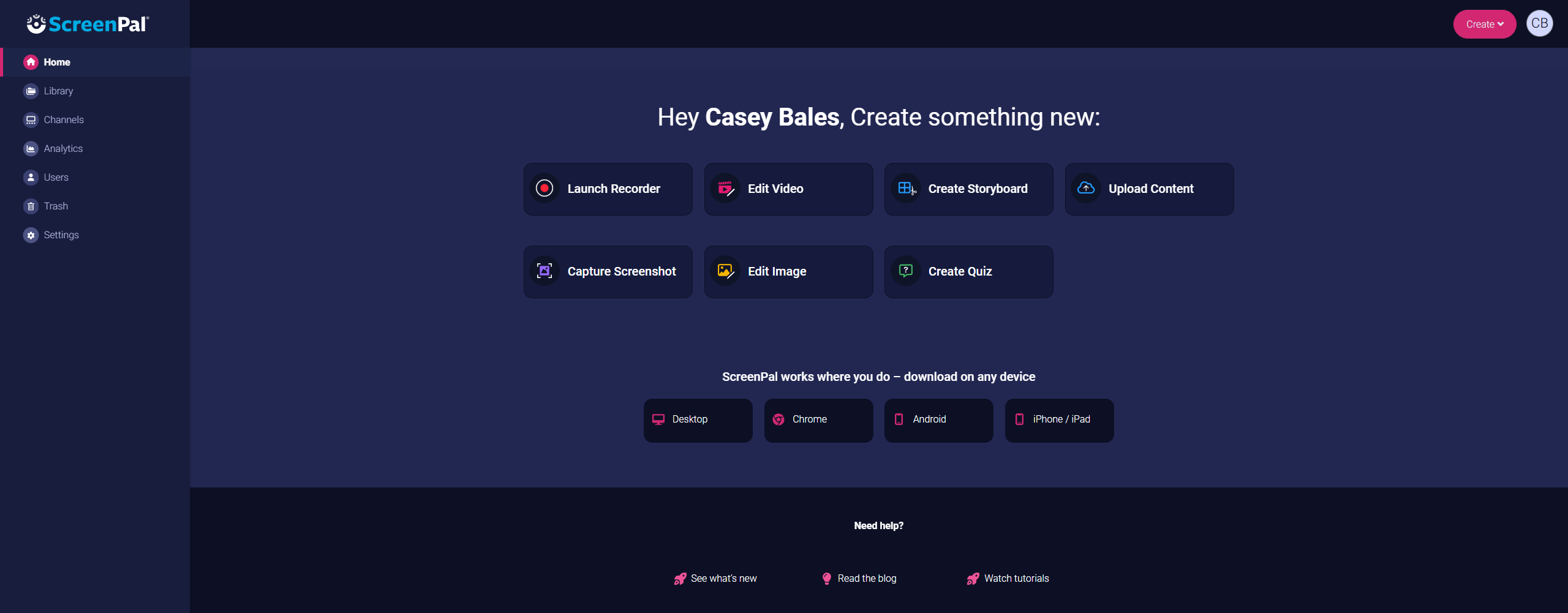
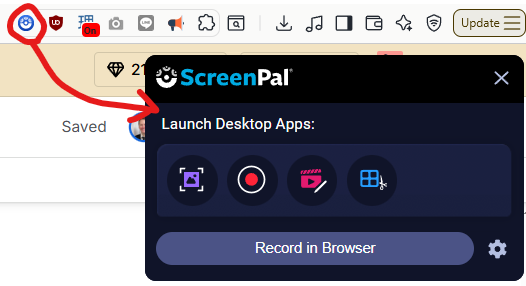
Optionally, you can also click upload if you already have a video on your local device.
Once you record or upload a video, it will live in your LIBRARY
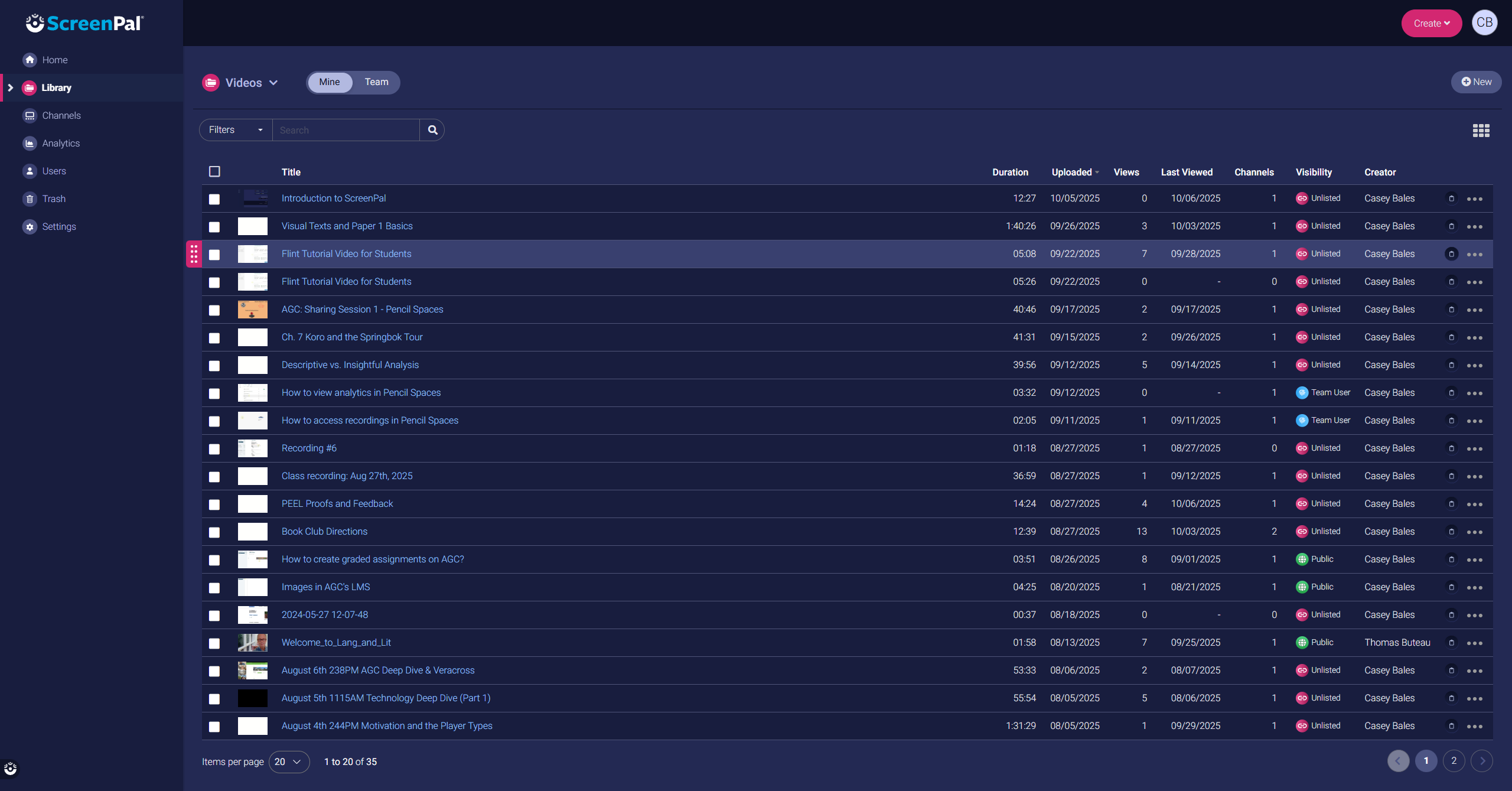
You can always edit and make changes to any video in your library. Think of the library as your video management area.
