How to enable the Floating Pen Tool
The Floating Pen Tool is what allows you to write or draw directly on to the BenQ device when you are using any application besides EZWrite. For reasons unknown, the Floating Pen Tool occasionally becomes disabled. Here are the steps necessary to both check and enable if the Floating Pen Tool is turned on.
You can quickly switch to the Floating Pen Tool by placing your thumb and pointer finger on the BenQ screen with your hand in a “C” shape for several seconds.
📘 How to enable or reenable the Floating Pen Tool
Log in using your own BENQ AMS account by tapping the Login button.
Tap on the settings cog (gear) icon.
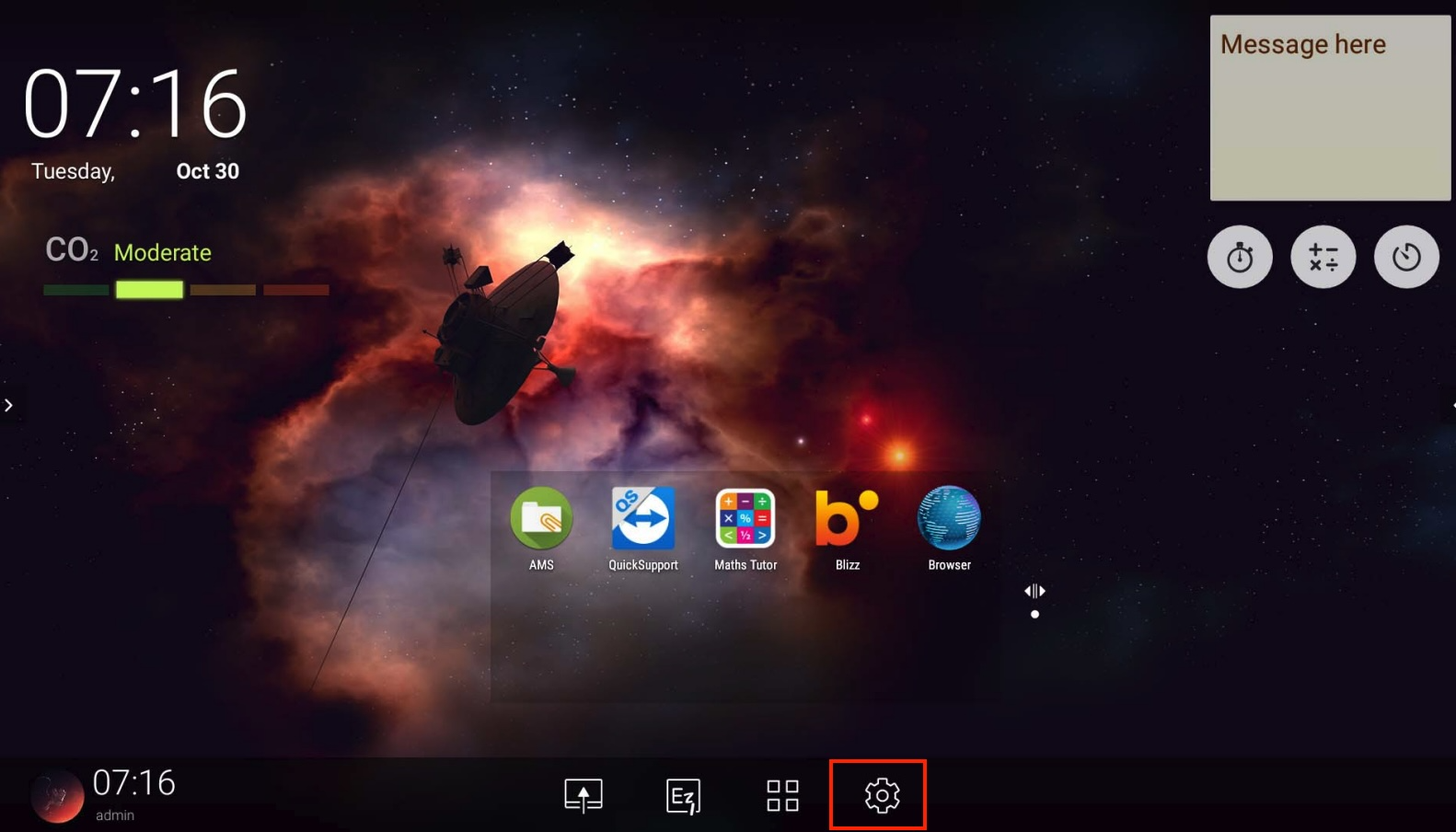
Tap on the System tab.
Tap the Floating Pen Tool so that it is set to on.
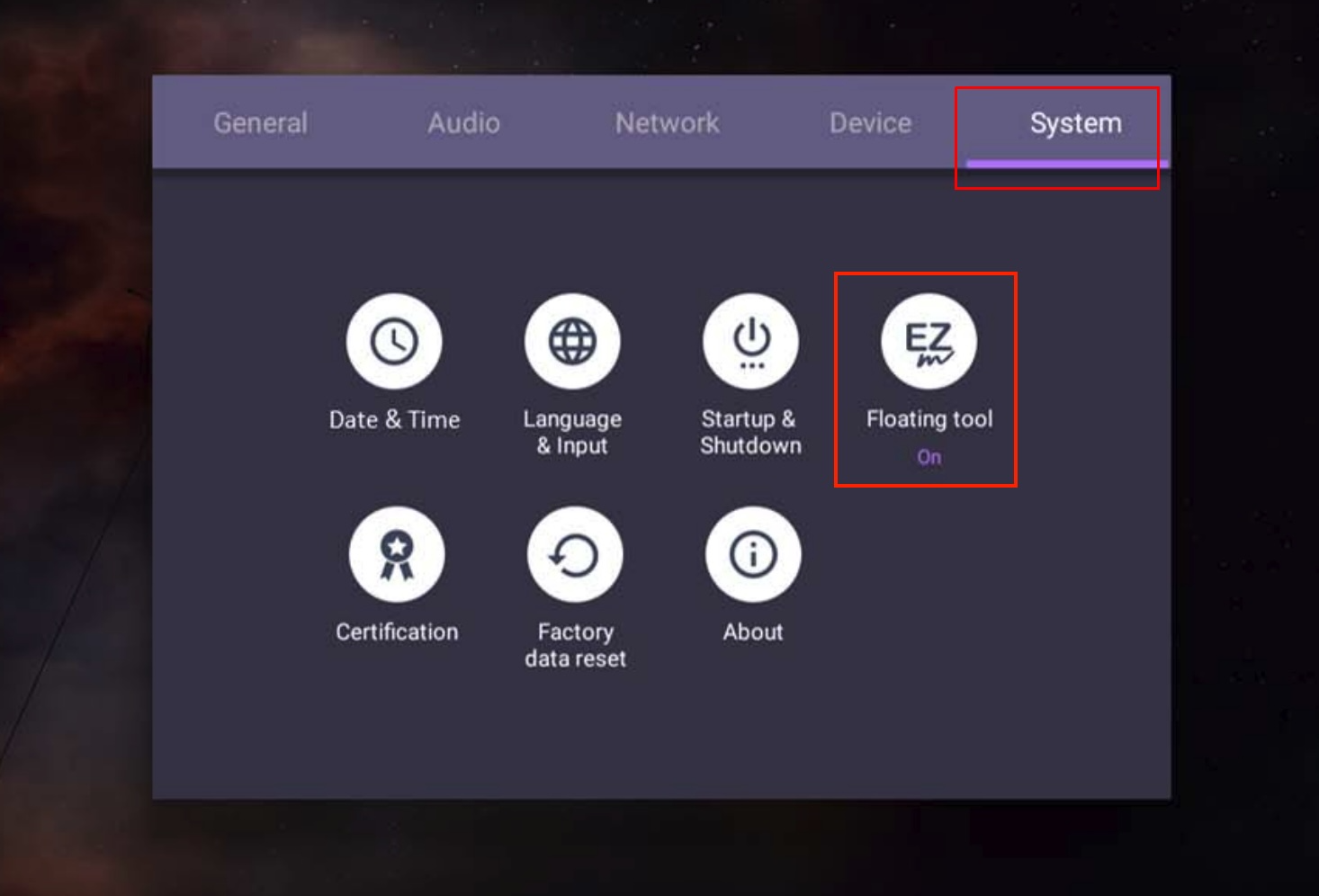
It should now function normally.
Don’t forget to Log out of the BenQ when you have finished using it.
