How to Submit an Absence Notification via Veracross Parent Portal
Parents should notify the school about upcoming absences, early dismissal, or late arrival for their child(ren) via the Parent Portal.
Although it is still possible to call or email the school directly in emergencies, we ask that parents please communicate planned absences, early dismissals, and late arrivals via the Parent Portal whenever possible in order to ensure these events are never missed and to streamline the notification process for both parents and school administrative staff.
How To
Select the “Submit Absence Notice” button from the Parent Portal home page.
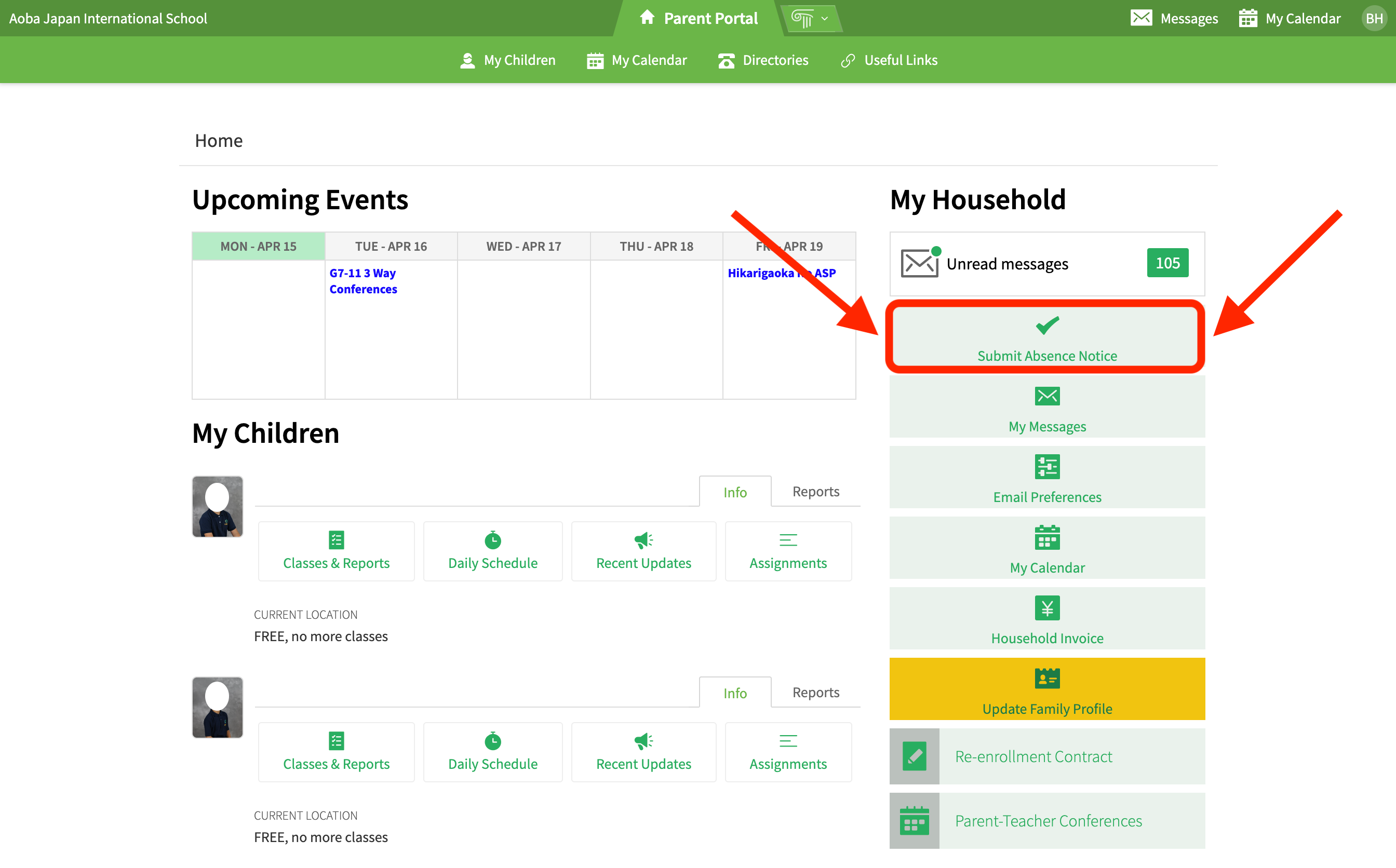
Fill in the “Student Logistics Request” fields according to the date, reason, and nature of the absence, early dismissal, or late arrival notice. Include additional notes as needed in the “Notes” field.
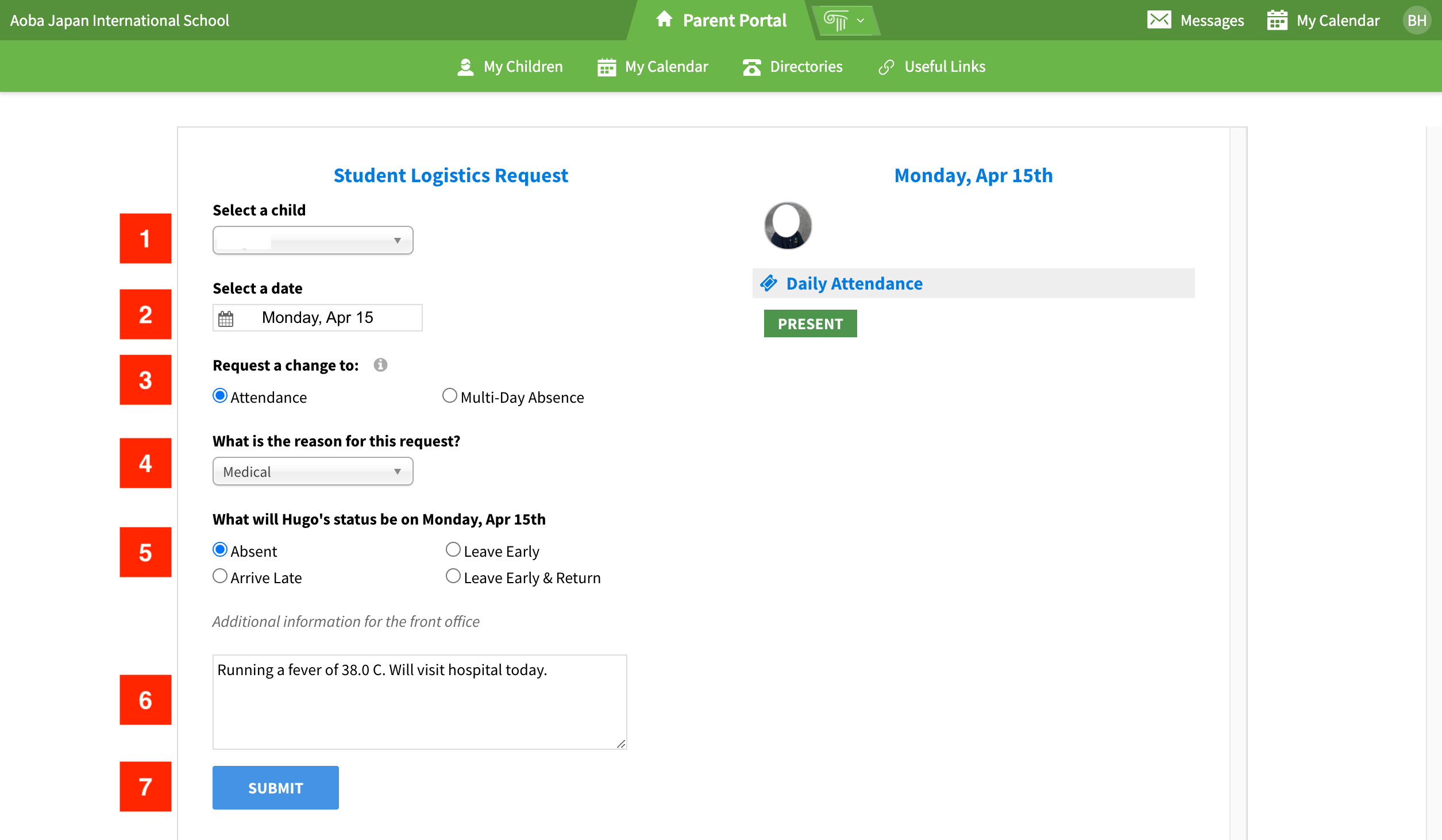
You can confirm that your notice of absence, early dismissal, or late arrival has been seen and approved by selecting the relevant child + relevant date and viewing approved requests for that child+date combination.
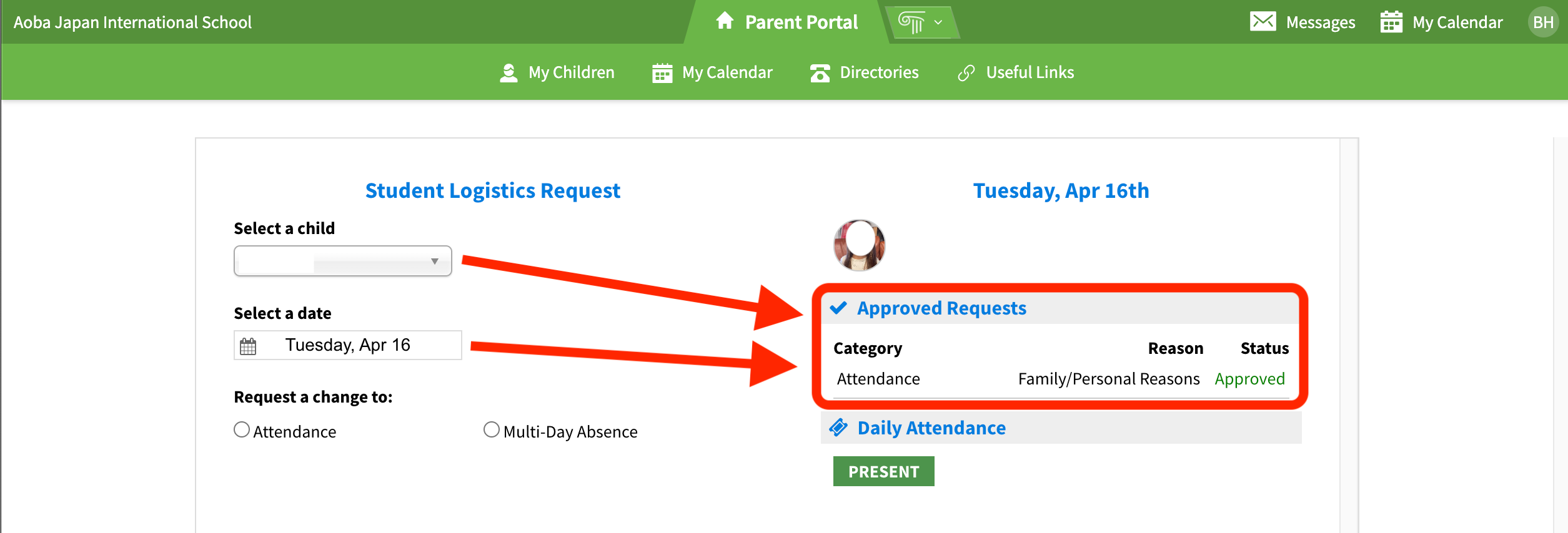
That’s it!
Important Points
Details you provide in the “Notes” field will be automatically shared with the school front office staff, but not with your child’s teacher. Front office staff will share relevant details with your child’s teacher(s) unless told otherwise. If there are particular details about the reason for your child’s absence, early dismissal, or late arrival which you would like to remain confidential please indicate this clearly.
You can submit one notification to cover multi-day absences in the case of severe illness, travel or other circumstances. Be sure to select “Multi-Day Absence” when submitting your notice.
Your child’s teacher may follow up to assist with any academic, logistical, or social-emotional support needs based on the details of your notice.
Requests for “Temporary Online Learning” will be handled on a “best effort” basis but may not always be feasible due to logistical constraints. This does not apply to Online Programs at Aoba.
