ICT Student Offboarding
1️⃣ Registrar Creates a Ticket
When one or multiple students leaves the school, whether it is for withdrawal or graduation reasons, please use the Withdrawn Student(s) form on the Aoba ICT Support Portal > Admin to kick off their ICT Offboarding
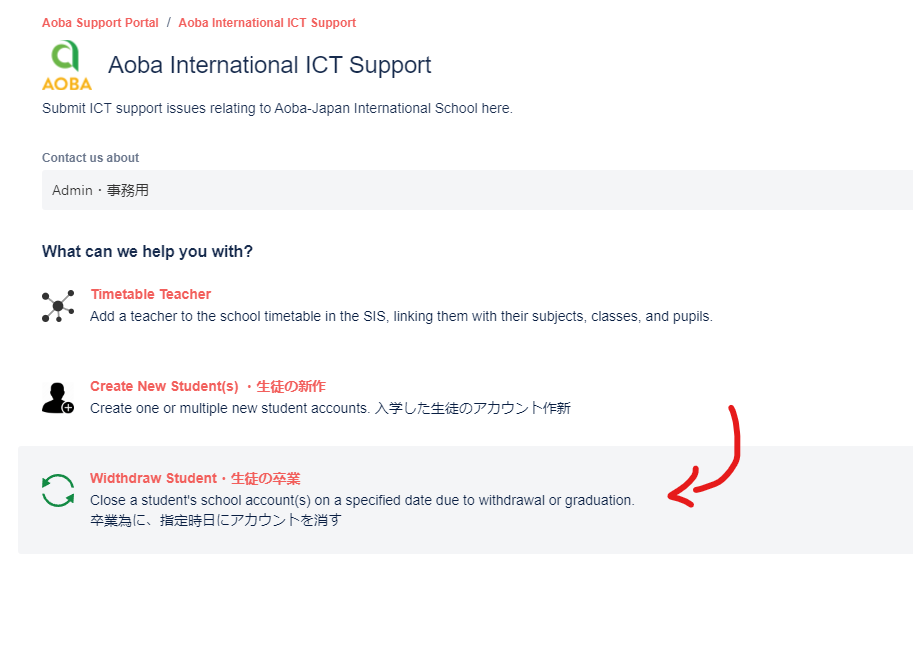
On the form, indicate:
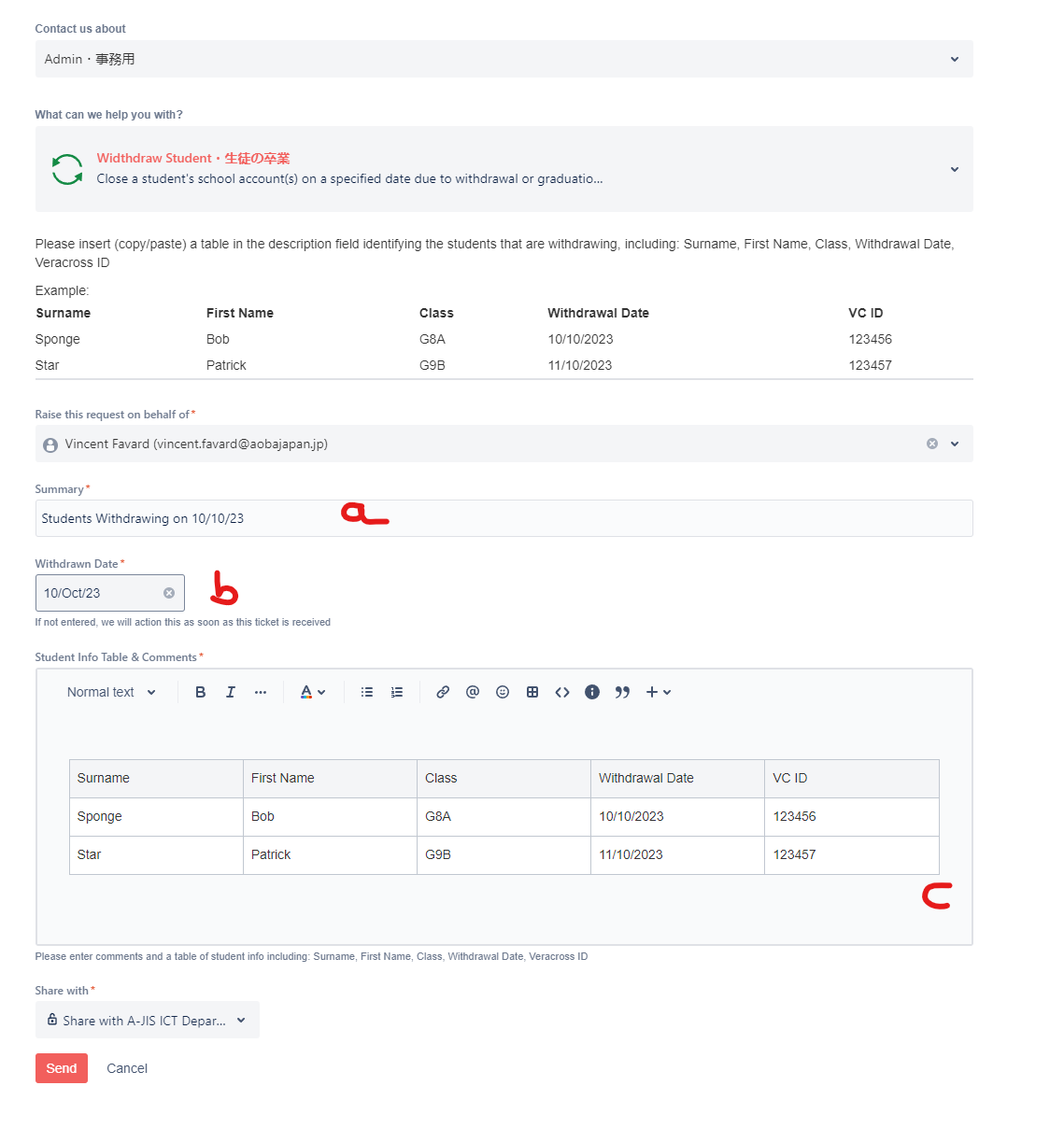
A summary of the issue (eg. “Students Withdrawing on 10/10/23”)
Their withdrawal date (if multiple students leaving on different days, the earliest withdrawal date)
A table of the new students leaving (for verification purposes)
2️⃣ ICT Offboarding
After the ticket is received, ICT will offboard the student from our various technology platforms, after the withdrawal date has passed.
🖥️ Action | 📧 Communication |
ICT removes the students from Google Groups | N/A |
Where applicable, ICT concludes the enrollment in all courses for that student on Canvas | N/A |
Where applicable, ICT removes the students from the Seesaw class and archive their account. | N/A |
Where applicable, ICT removes student accounts from Seesaw, Adobe, Reading Eggs,Typing Club, RazKids, and Minecraft | N/A |
Notes:
After 3 years have passed since the withdrawal date, ICT will suspend the student’s email account.
After 7 years have passed since the withdrawal date, ICT will delete the student’s email account.
ℹ️ Useful Links
Aoba Technology Policy: Google Account Retention
