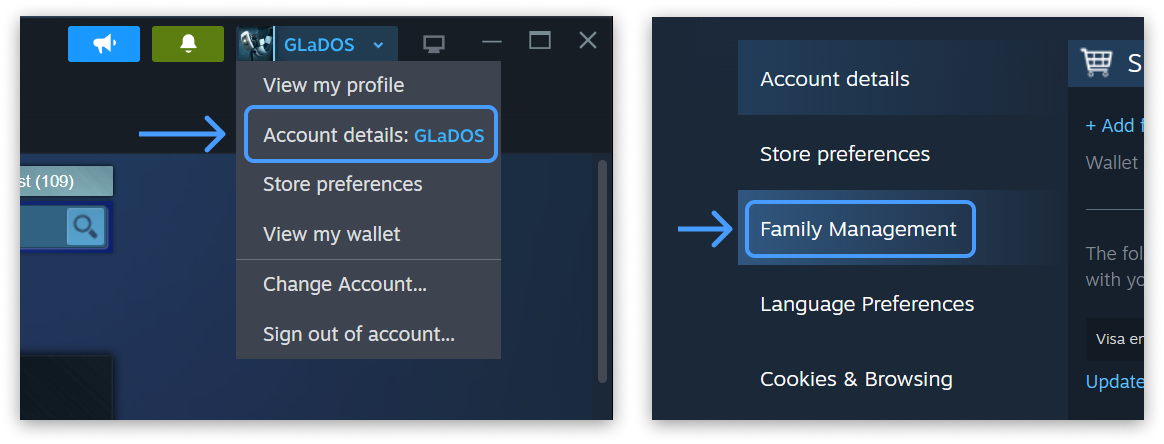Introducing Steam Families
Overview of Steam Families
Steam Families, available in the Steam Beta Client, introduces significant updates and improvements to family sharing, parental controls, and child purchase requests. This feature allows for detailed control over which games family members can access and when they can play.
Benefits of Steam Families
Detailed Management: Control which games family members can access and when they can play.
Enhanced Safety: Provides a safer environment for game-based learning by allowing detailed customization of game access and playtime.
How to Enable Steam Families
Opt into the Steam Family Beta
Open Steam, go to “Preferences/Settings,” and select “Interface.”
Under "Client Beta Participation," select “Steam Family Beta” from the dropdown menu and click OK.
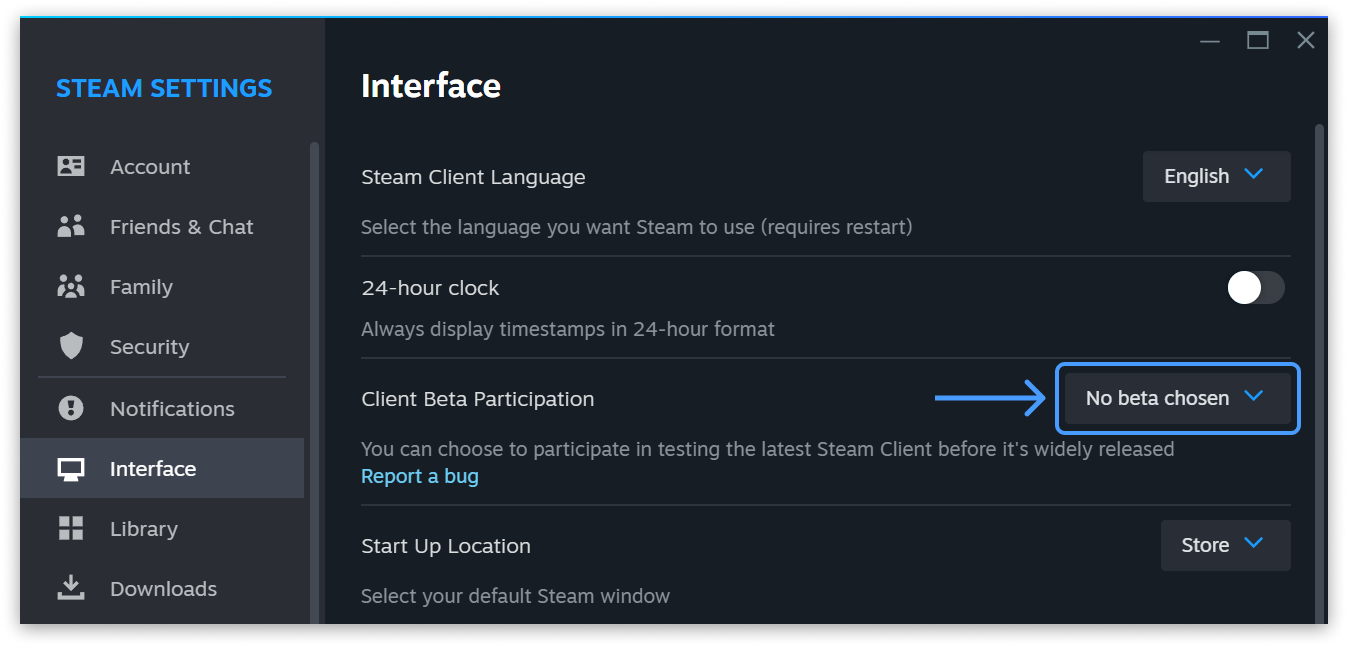
Restart Steam to apply the changes.
Once opted in, go to Account Details on the Store page, then click on the Family Management section.