Zoom
Zoom is not AOBA’s preferred method of an online meeting tool. We prefer and can more readily support the use of Google Meets. AOBA does not have an organization account for Zoom at this time.
Setting up your Basic account
If you must use Zoom for something we first ask that you try to use the web browser version of Zoom. You can access the join and host functions by visiting the Zoom website and looking in the top right corner.
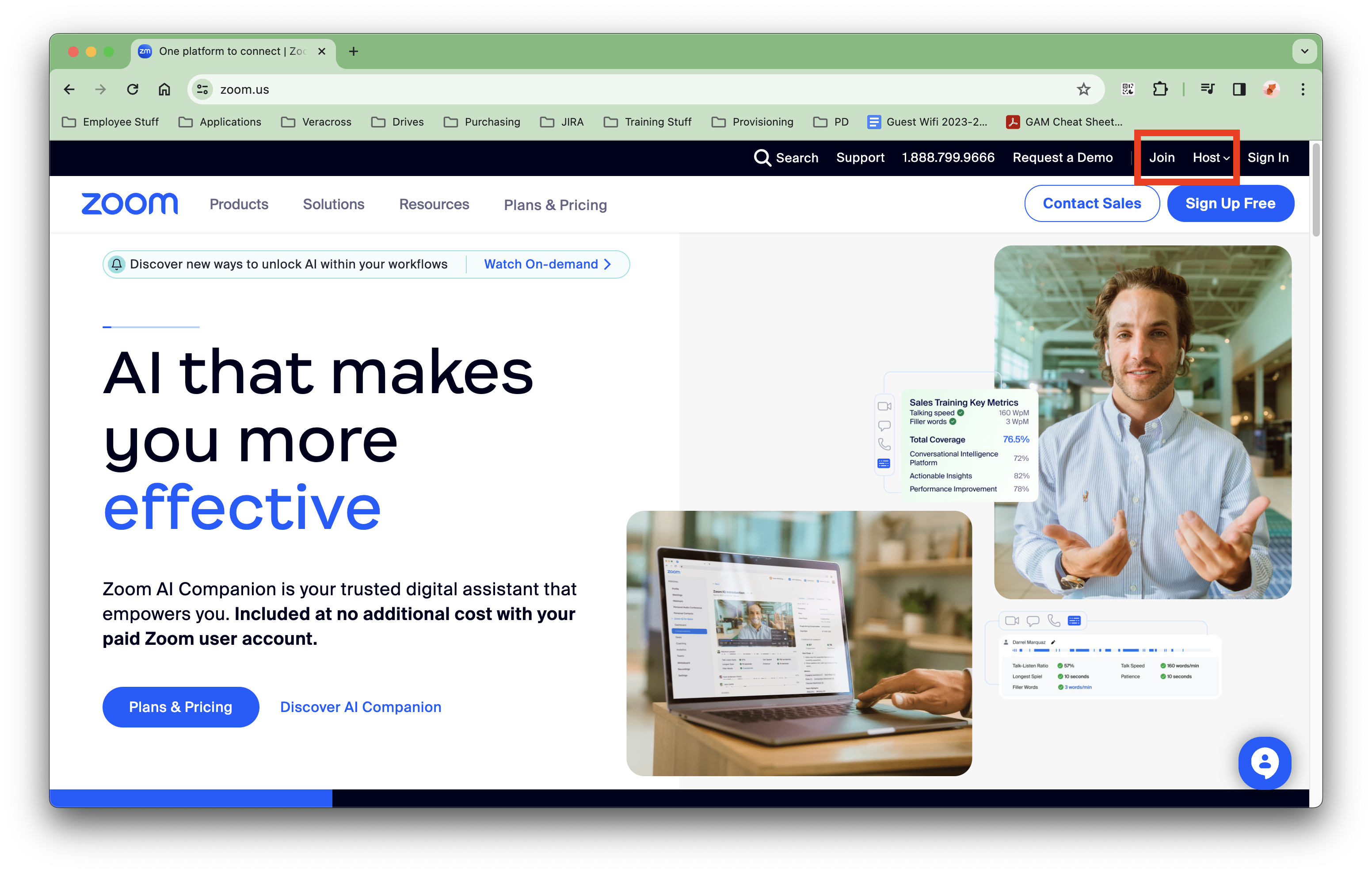
If you choose the Host option you will be able to select With Video Off, On or Screen Share Only.
After you have chosen Host or Join you will be presented with a log in screen.
You can use the Sign In With Google option and use your AOBA account. Simply click the create account button.
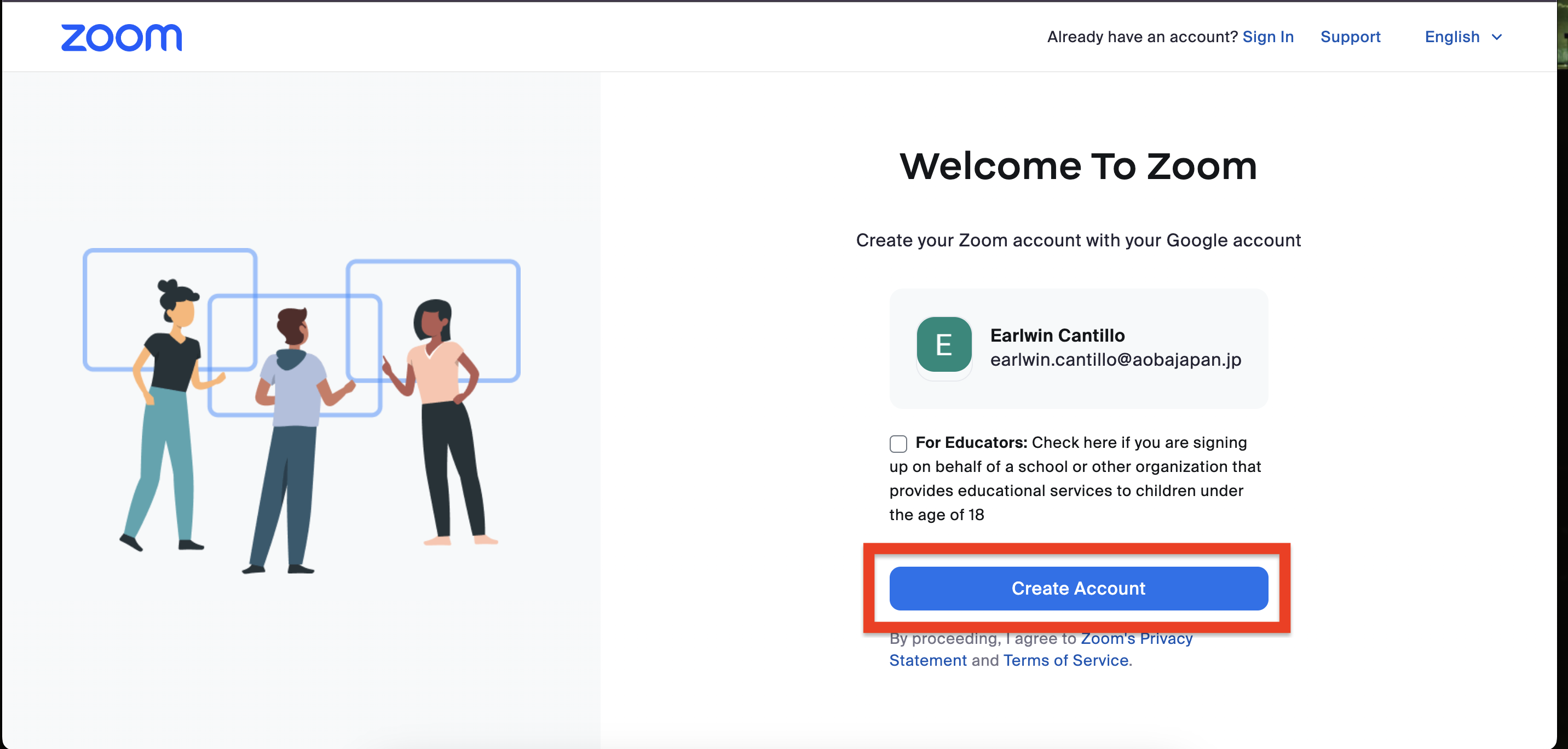
Using the Browser Based Zoom App
After you have created your Zoom account you will be able to use the Join and Host functions.
You can use this link: https://app.zoom.us/wc/home to Sign-in, Join, Schedule or Host a Zoom meeting through your browser.
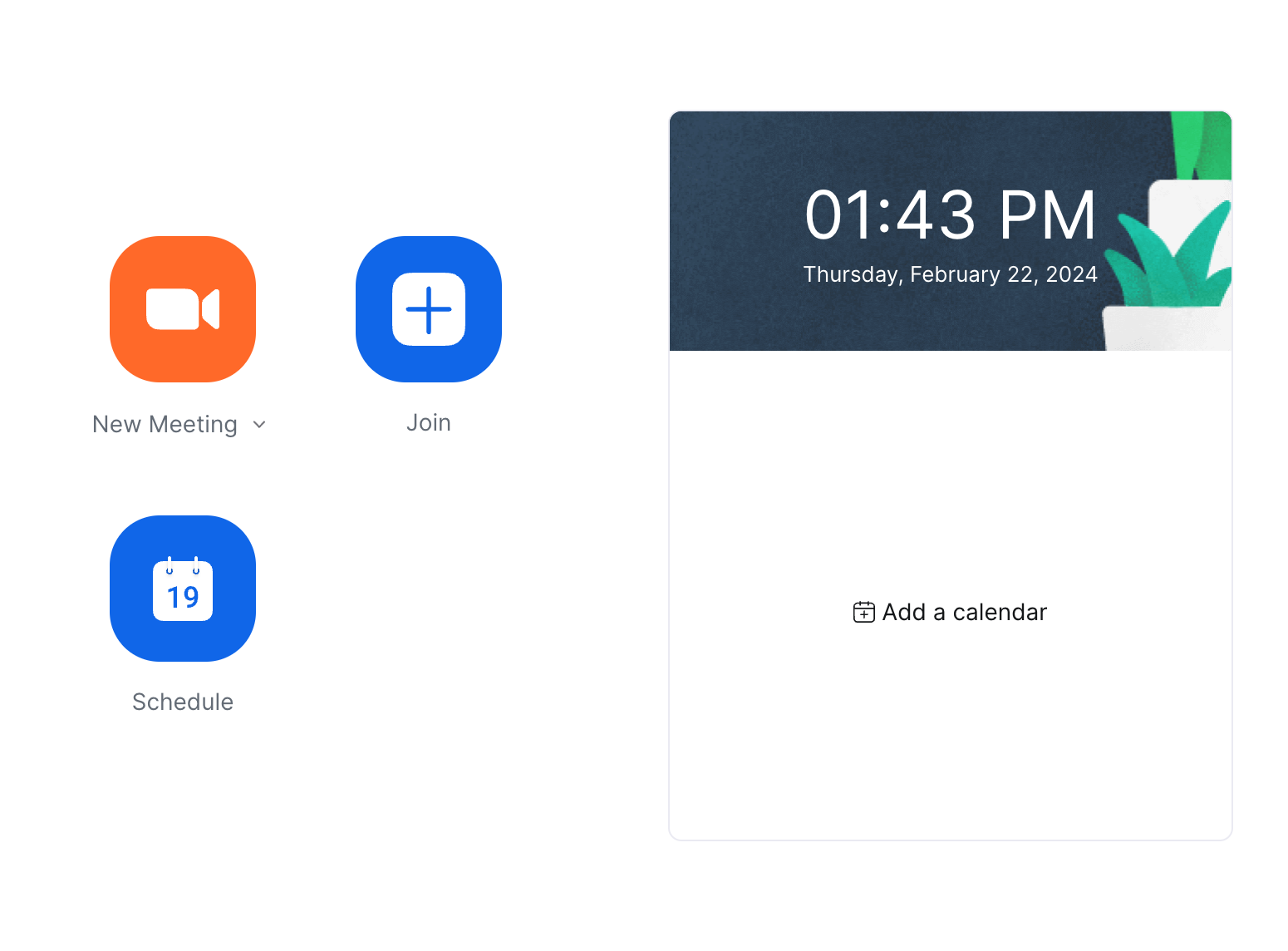
Alternatively, If you are using the zoom.us site, when you select Join or Host you will need to click the Launch Meeting button followed by the “Having issues with Zoom Client? Join from Your Browser” link.
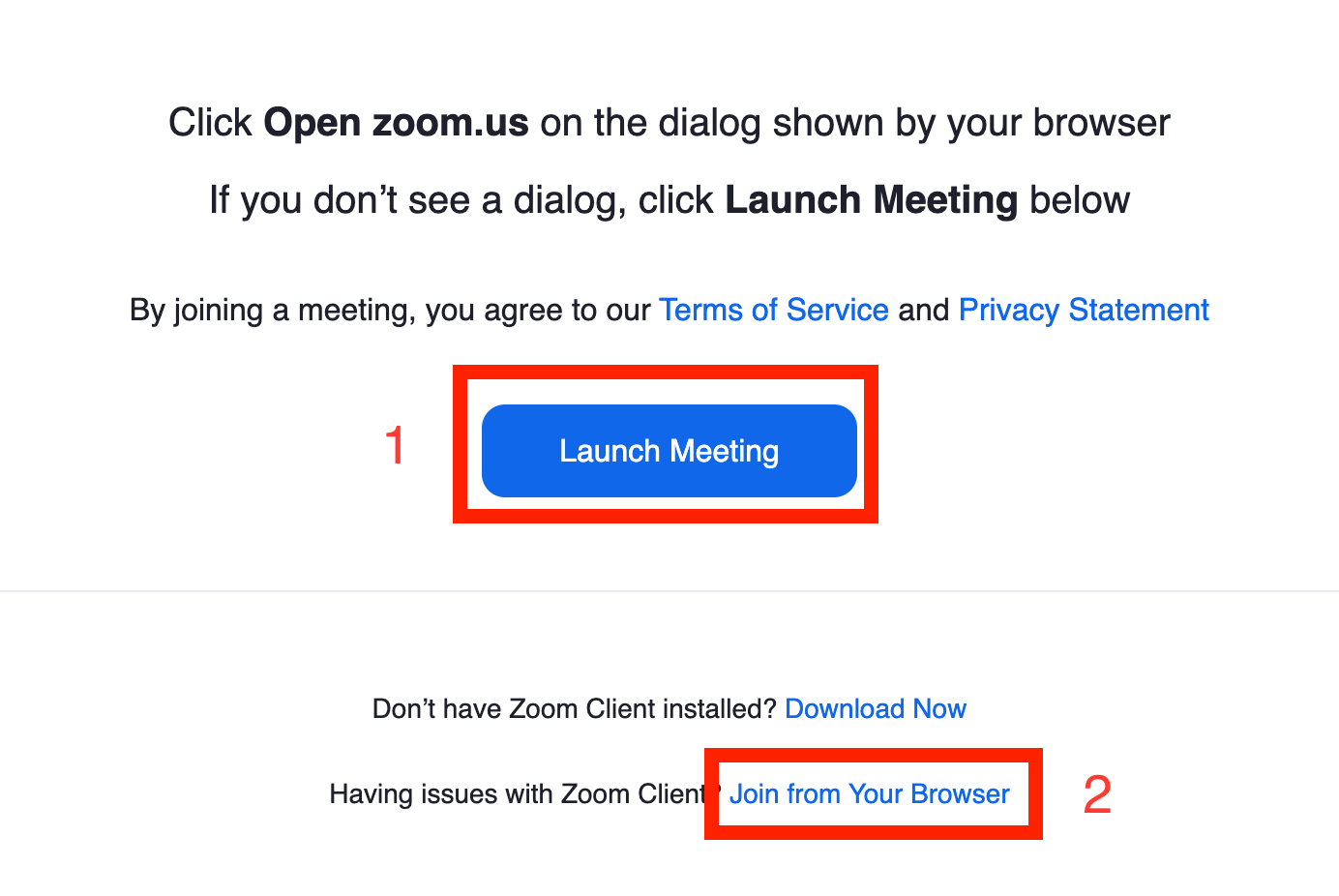
Kindly be aware that if you are hosting a Zoom meeting with a basic account you are limited to 40 minutes per session. If you need to purchase a Zoom license you will need to submit a Rakumo Workflow. Please understand that there is no AOBA Organizational account for Zoom at this time and ICT does not have any involvement in the approval or creation of Zoom licenses.
If you need to have the Zoom client downloaded please contact ICT via the Help Desk. We can then send the application to your macbook remotely.
