Bambu Lab A1 Overview
We currently have two Bambu Lab A1 3D printers available for student, faculty, and staff use. These machines are fast, reliable, and support a wide range of filament types. Here's what you need to know to get started.
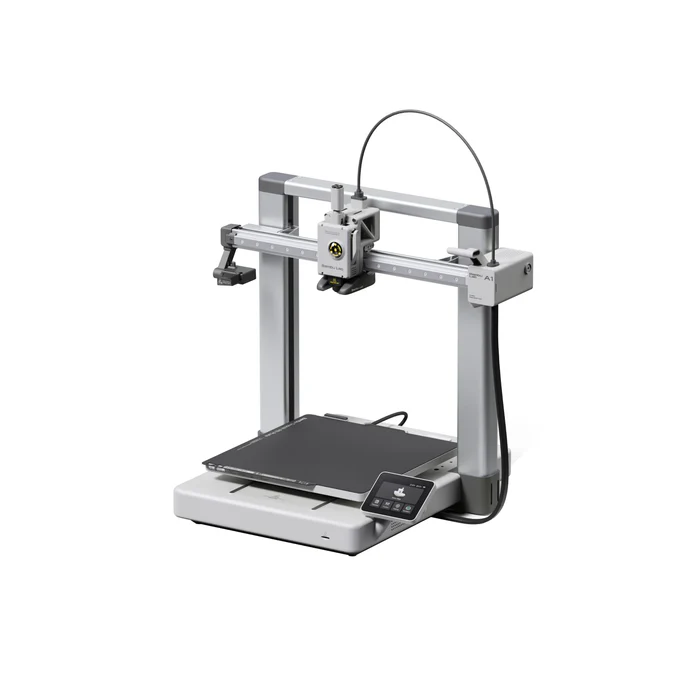
🖥 Software: Bambu Studio
To prepare your 3D model for printing, we use Bambu Studio:
Download Bambu Studio
Compatible with Windows, macOS, and Linux, it supports model formats like .stl, .3mf, .obj, and more.
🎨 Filament Types
We currently support three kinds of filament:
PLA – Easy to use and ideal for most prints (in stock)
PETG – Stronger and more durable (not in stock)
TPU – Flexible and elastic for bendy prints (not in stock)
If you're unsure which filament to use, ask an ICT staff member.
🧼 Tips for Successful Printing
Keep the Build Plate Clean
Avoid touching the build plate surface with your fingers (oils!!)
If needed, gently wash it with dish soap and warm water.
Dry with a clean paper towel before printing.
♻️ Changing Filament
You can change filament directly from the printer touchscreen:
Tap Filament
Choose Unload → remove old filament
Choose Load → insert new filament when prompted
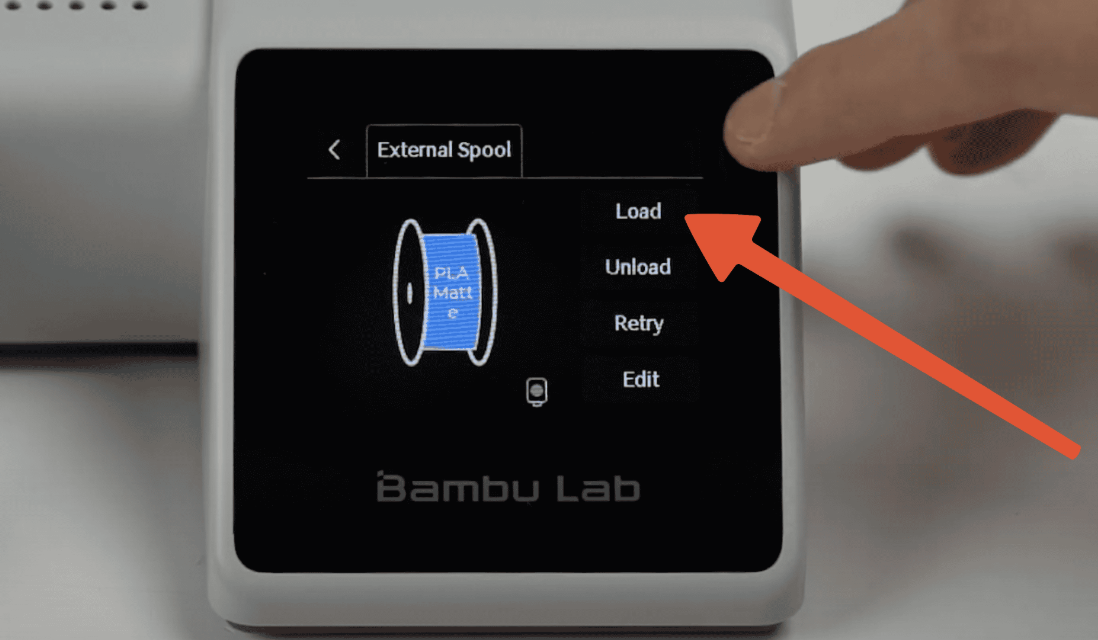
Follow the on-screen steps. You may need to gently push or pull the filament.
⚙️ Auto-Calibration
If your print quality seems off or after moving the printer:
Go to Settings → Maintenance → Calibration
This will auto-adjust things like bed leveling and nozzle height for best results
No tools or expertise needed—just follow the menu.
📚 Want to Learn More?
We recommend checking out:
