How to access/login to Canvas LMS
👪 Parents / Guardians
For first time account activation purposes:
Whichever method you select:
On the login page, click Forgot Password
Enter your primary email address and click Request Password
An email will be sent to you, including a link to set your password
After setting up your password, log in to your account.
You can access Canvas LMS in two ways:
Via the Website | Via the App |
|---|---|
 Web | 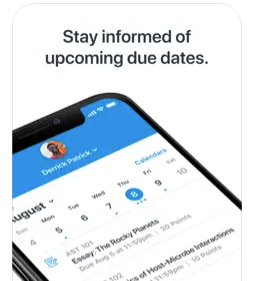 Mobile |
🧑🎓 Students/Faculty
You can access Canvas LMS in two ways:
1 - Via Google Workspace
A-JIS Staff and students can access Canvas via Google > Apps and click on the Canvas Icon to be automatically redirected to your Canvas Dashboard.
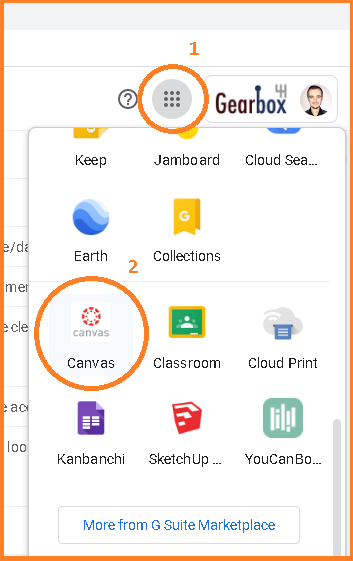
2 - Direct Link
Alternatively, going to aoba.instructure.com/login/saml would perform the same action.
You can bookmark the link above if you wish to access Canvas from your browser in one click.
📋 Additional Resources
You can receive help regarding Canvas in multiple ways. Please follow this order (where applicable) when trying to resolve your issue:
Review Available Training on Growing with Canvas
Review Canvas Community - Ask and/or search through questions that have been asked
Contact Canvas Support - Click the "Help" button in the Canvas Navigation column, and choose between either calling or chatting with Canvas Support
Contact ICT Support - Submit a ticket on the ICT Support Portal or reach out to parents.ict@aobajapan.jp if you experience issues.
