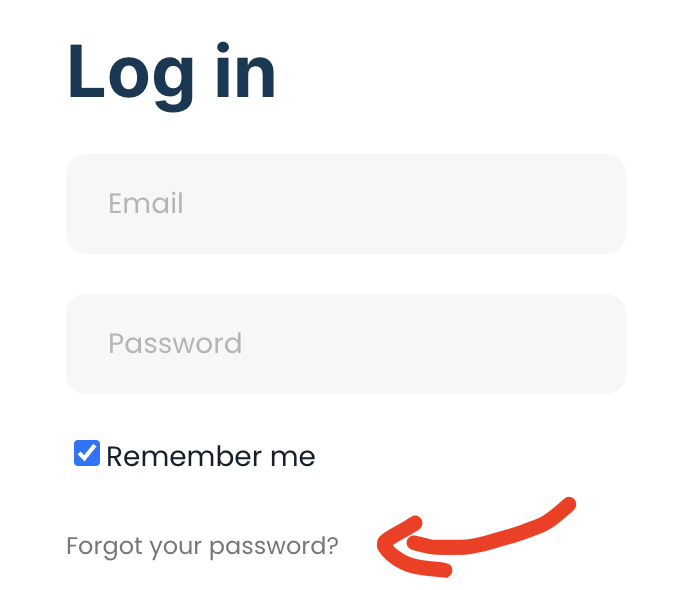How do I create a user account for someone else on Aoba Global Campus?
As an admin on Aoba Global Campus, if you have the necessary permissions, you can easily create a user account.
The necessary permission to create user accounts is “users_manage”. If you are not able to create someone’s account, please get in touch with your school’s admin.
📘 From the Course Enrollment Form
On the course enrollment form, if a user does not exist, you will be prompted to create their account before enrolling them in the course:
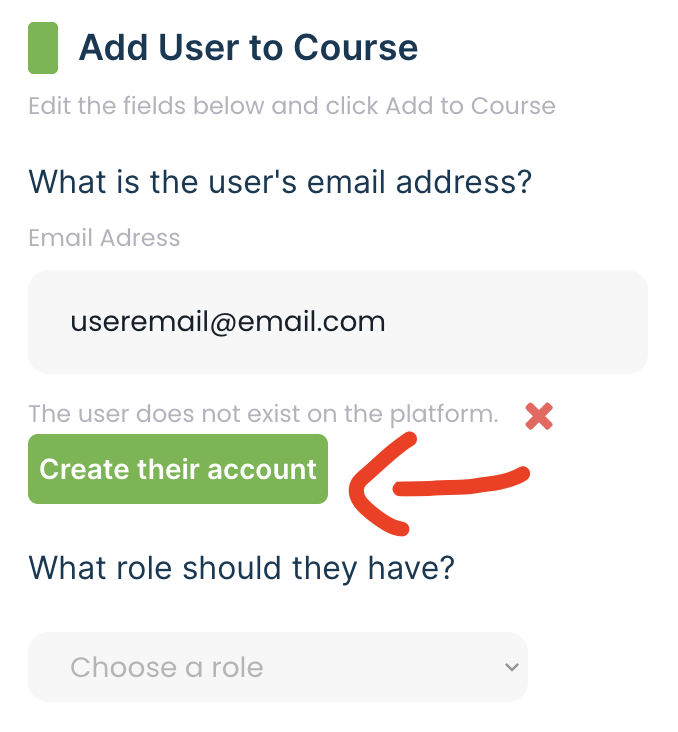
Confirm their details and click the “Create” button
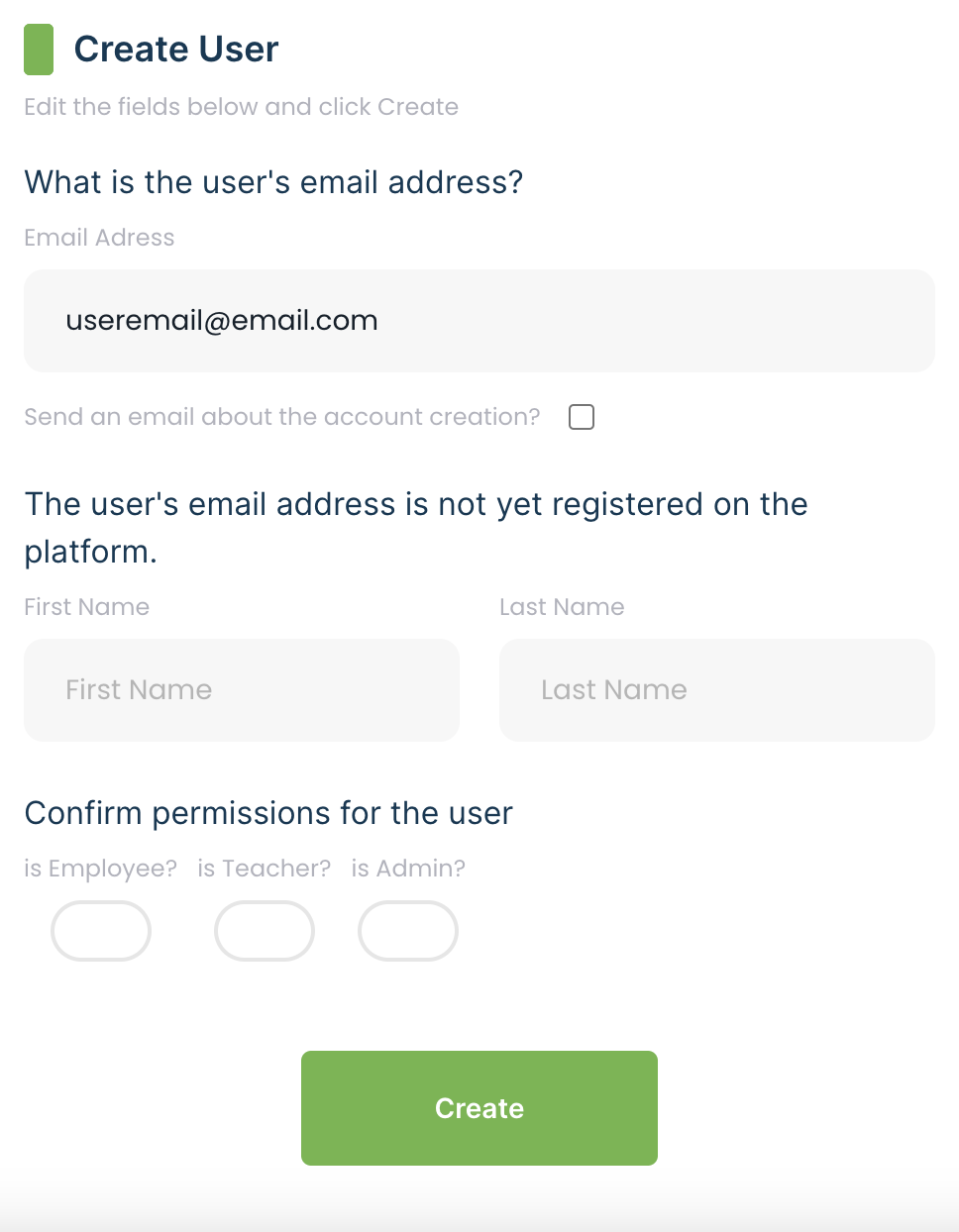
If you selected “Send an email about the account creation?”, the user will receive an email to finish setting up their account. Otherwise, they can always finish setting up their account by selecting the “Forgot your password?” option on the Login form