How to Store and Play Video Files in Google Drive
You can upload multiple types of video files into Google Drive.
When done correctly, you can play these video files directly in the browser without the need to re-download them.
Step-by-step guide
Save your video file in whatever application you used to create it (iMovie, Quicktime, smartphone app etc.)
If possible, your video file should be in one of the following formats:
.wmv
.mov
.flv
mpeg4
In Google Drive, select "My Drive" then "Upload Files".
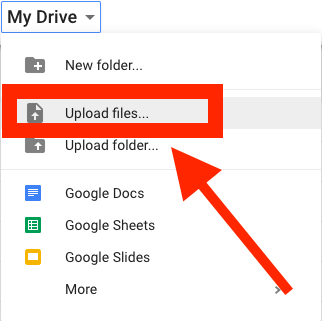
4. Browse for your video file and upload it. (Note: the icon for uploaded video files is different than other Google Docs).
5. Wait for the video to be uploaded and processed. This may take quite a well depending on the size of your upload.
6. Once uploading and processing has finished, select (double-click) the video to play.
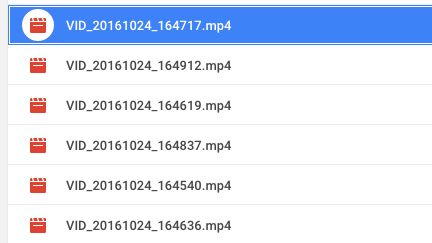
7. Click "Share" (on the upper right) to choose who can see the video.
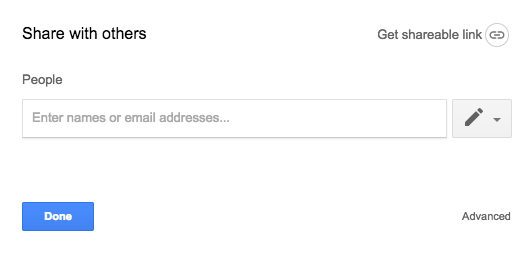
8. When other people view the video as a shared file in Google Drive they will not need to download it; they can view directly in the browser.
