How to use the Staple Finisher
Instructions for activating, configuring, and using the Staple Finisher on Canon C7260/C7270 Mulfi-Function Printers at A-JIS Hikarigaoka and Meguro Campuses.
The Staple Finisher option is limited to certain Canon C7260/C7270 models at A-JIS. Other printers will not have this option attached.
Staples will run out and need to be replaced. Instructions for replacing staples can be found on Page 107 of the Basic Operation Guide.
Step-by-step guide:
Go to 'System Preferences'

Select 'Printers & Scanners'

Select the Printer for which you would like to activate the Staple Finisher
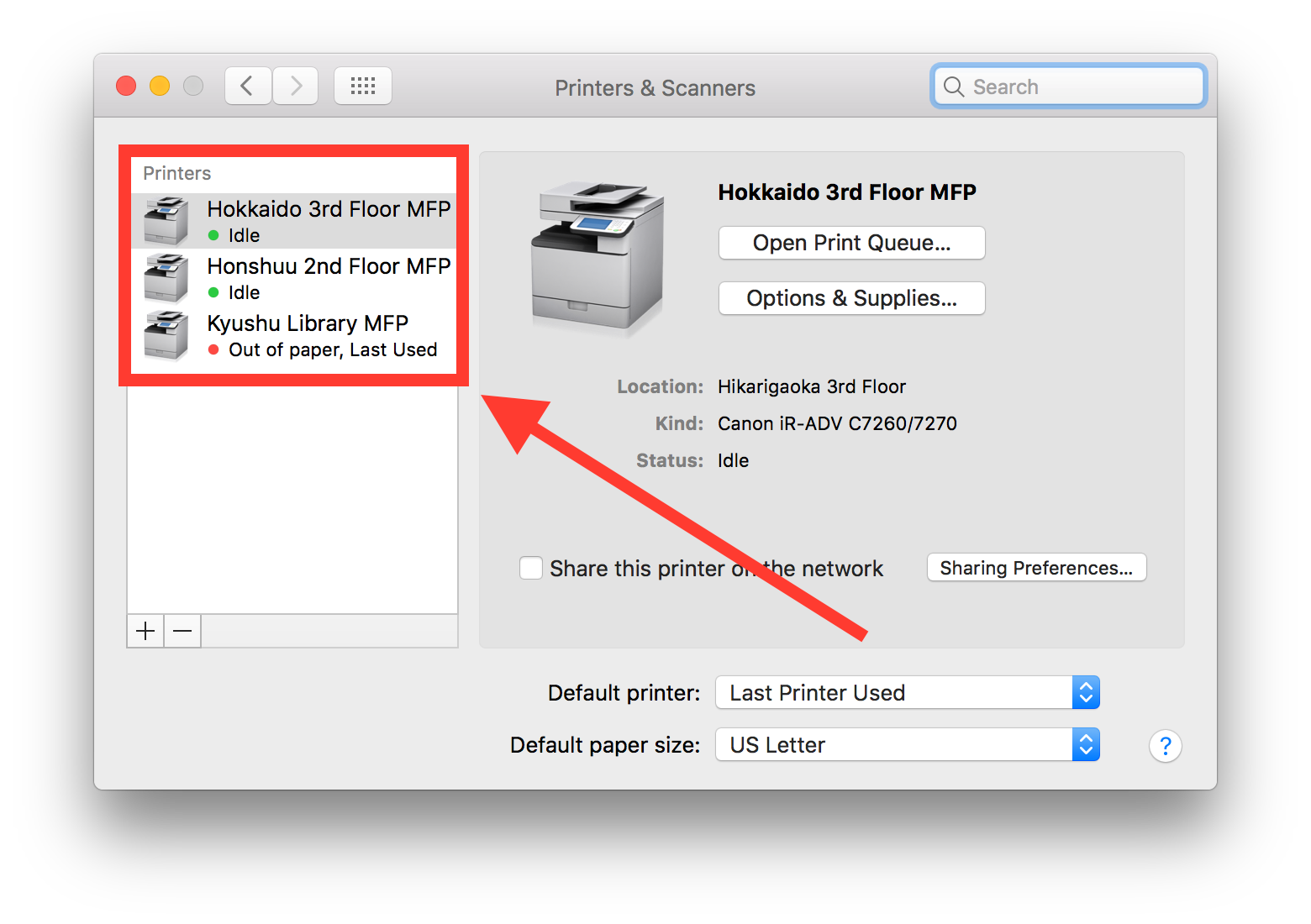
Select the 'Options' tab
Select the 'Output Options' dropdown menu and select 'Staple Finisher L1'
Select 'OK'
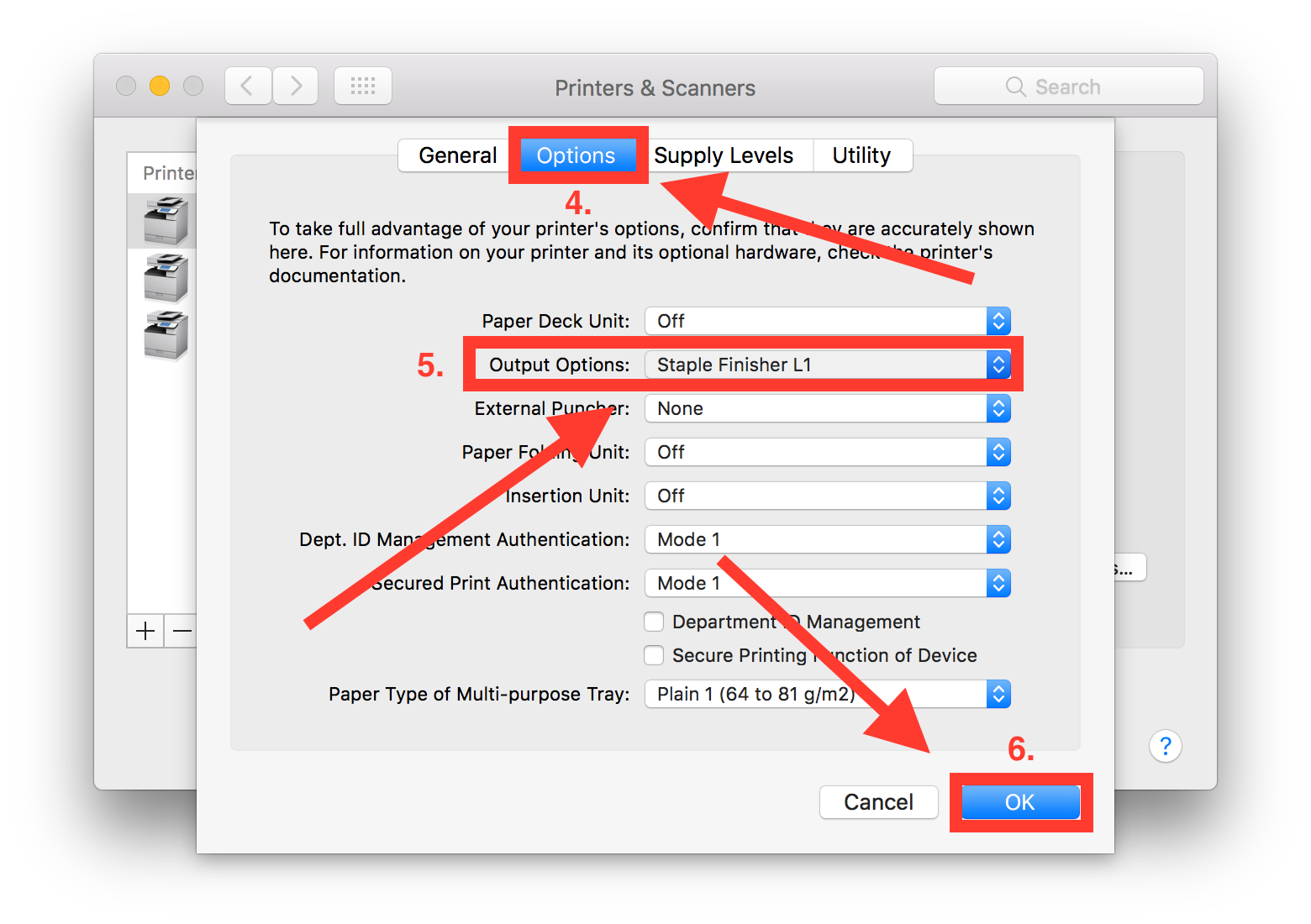
In the Print Dialogue window select 'Finishing' from the options dropdown menu
Under 'Staple: ' configure your Staple Finisher settings (ie. left or right side)
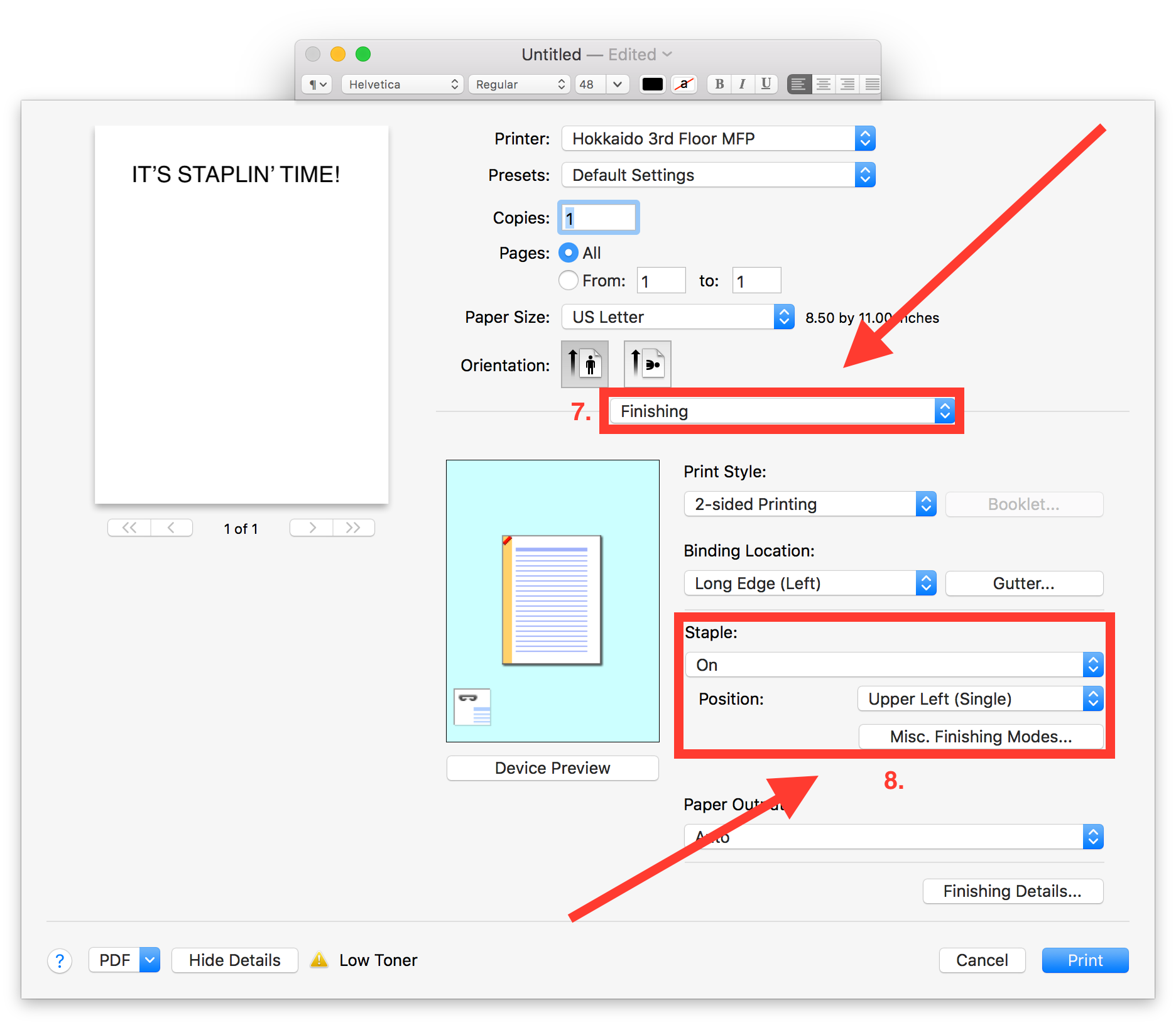
Print your document(s)
