How to update the BenQ InstaShare App on your Macbook or iPad
If you are experiencing problems when using the BenQ InstaShare application, sometimes the version is out of date or a fix has been implemented in a newer version and an update is recommended.
As the lease with certain models comes to a close, it will become necessary to have InstaShare version 1 & 2, both, installed on your computer. Certain BenQs will no longer support older versions of InstaShare.
📘 Instructions
If you are experiencing issues with the InstaShare App please note the app version number.
When the InstaShare App is open click the Application Name in the top left corner that says “InstaShare”.
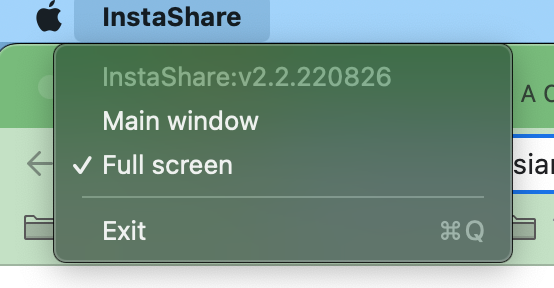
The App version number in this picture is InstaShare:v2.2.220826
Contact the ICT Team by either emailing helpdesk@aobajapan.jp or submitting a ticket at this webpage. Please include the app version number and a brief description of the issue you are having such as “Screen is pixelated when using the BenQ InstaShare App”.
The ICT Team will get back to you as soon as possible and try to resolve your issues.
